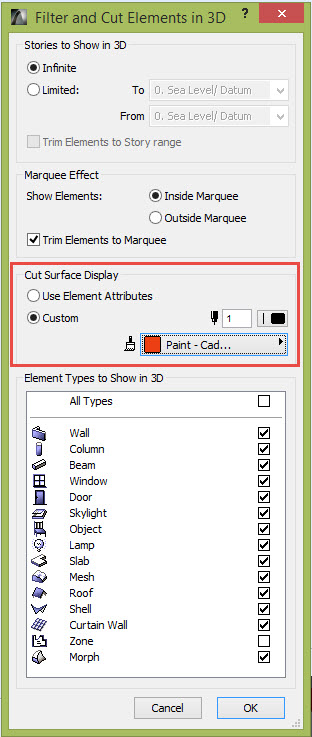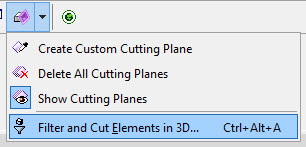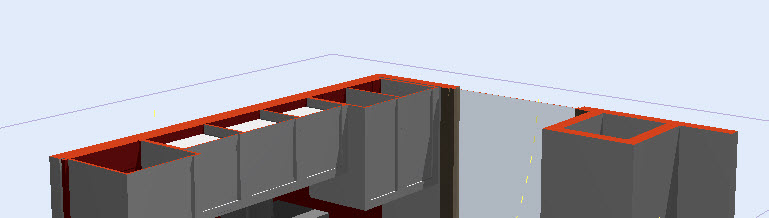Cur Surface Display
Tips and Tricks • Soto • 20 January 2016
AEC - Tip of the Day, Archicad, Ci Tools
If you want to display the elements cut in 3D with a specific surface go to the menu
View>Elements in 3D view>Filter and Cut Elements in 3D…>
Or you can just use the element attribute.
Another way to go to those settings would be to click the drop down arrow symbol for the 3D Cutaway
or use the following shortcuts to open the palette settings:
Ctrl+Alt+A for Windows
Option+Command+A for Mac
Now you can customize the display of the cut surfaces