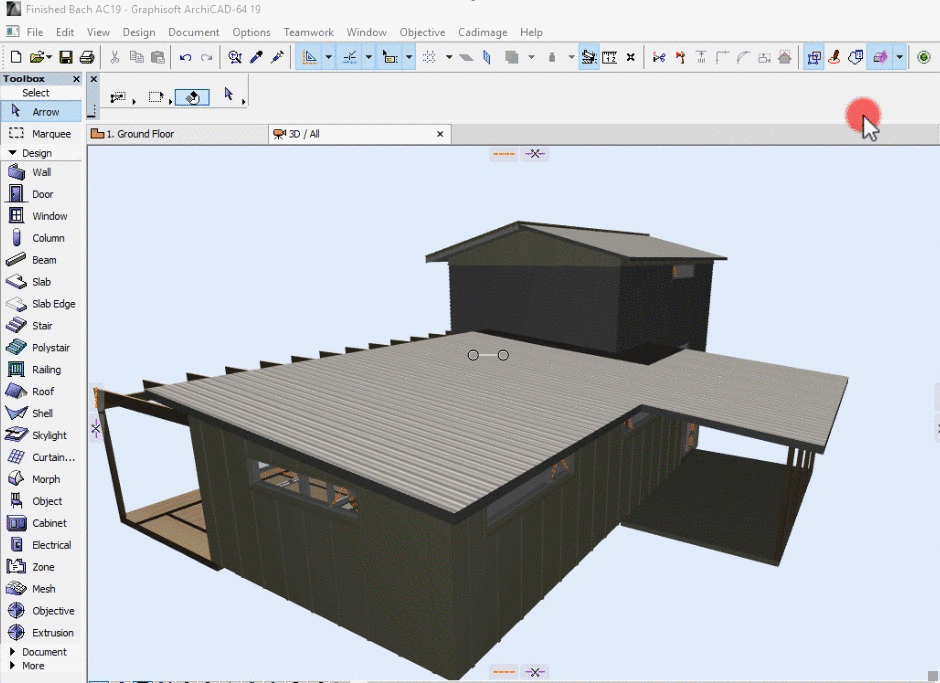Custom Angle 3D cutaway
Tips and Tricks • Soto • 22 August 2016
AEC - Tip of the Day, Archicad, Ci Tools
You can use the 3D cutaway function to create a custom 3D cut plane in any direction
Just turn on the 3D cutaway symbol and click the arrow to the right to select the Custom Plane option.
Then hover the cursor to the element you want the cut plane to snap to.