Flatten a Pipe for laser cut
Tips and Tricks • Marketing • 1 April 2015
Hi there,
In this Post we will discuss how to flatten a pipe cut profile.
Using Weldments in SolidWorks to create rails is really easy but when it comes to manufacturing it may be a challenge.
Looking at the part below:

This is easy to achieve however how do we cut the profile highlighted?
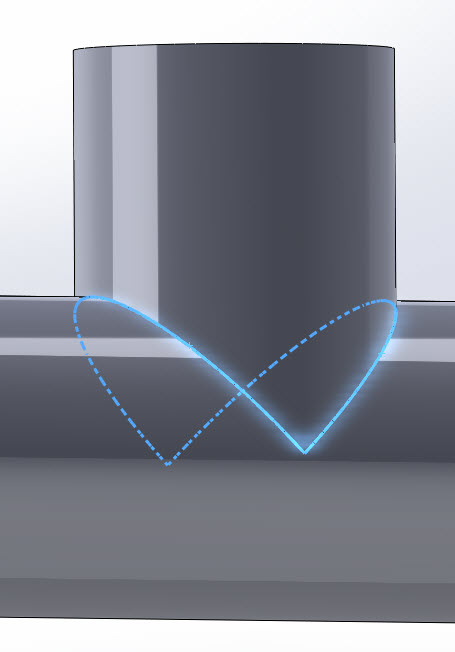
We can use the Sheetmetal feature in SolidWorks to get this profile
The first thing we need to do is to create a simple cut, vertically on the pipe.
Make it as small as possible(0.1 mm) because this will affect the length of the blank
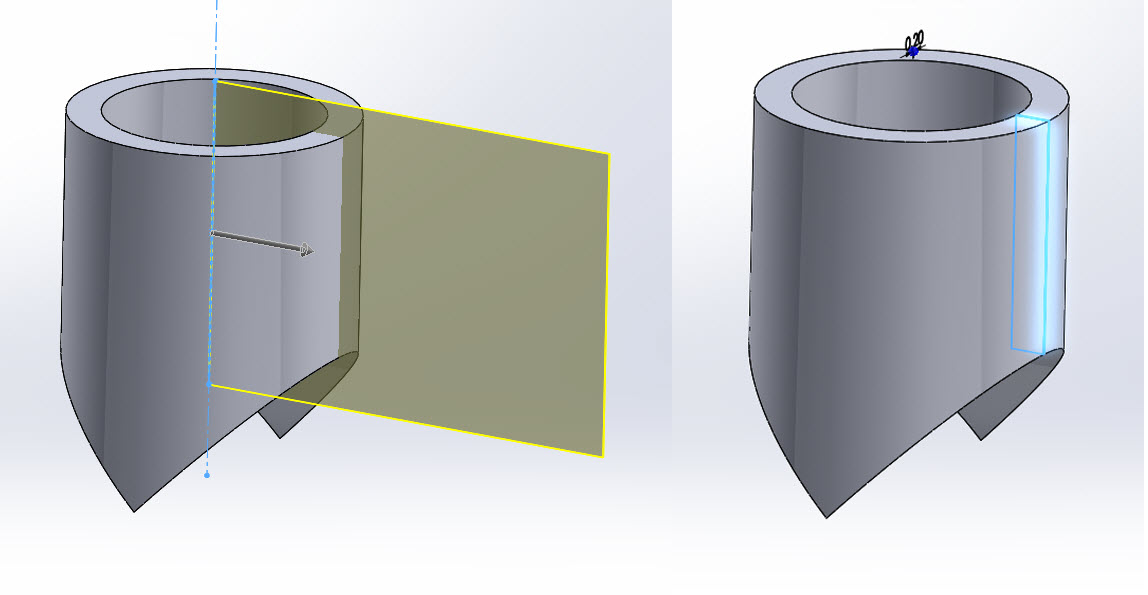
Once you have this cut, go to Sheetmetal and choose Insert Bends
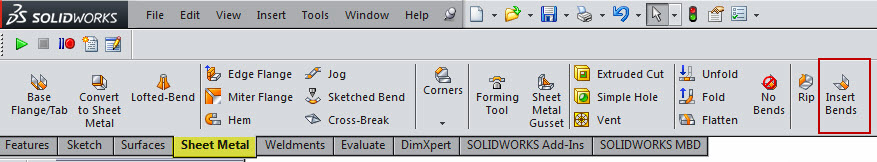
You will be asked to select a face. The trick is to select the outside edge (Yes you can also use an edge)
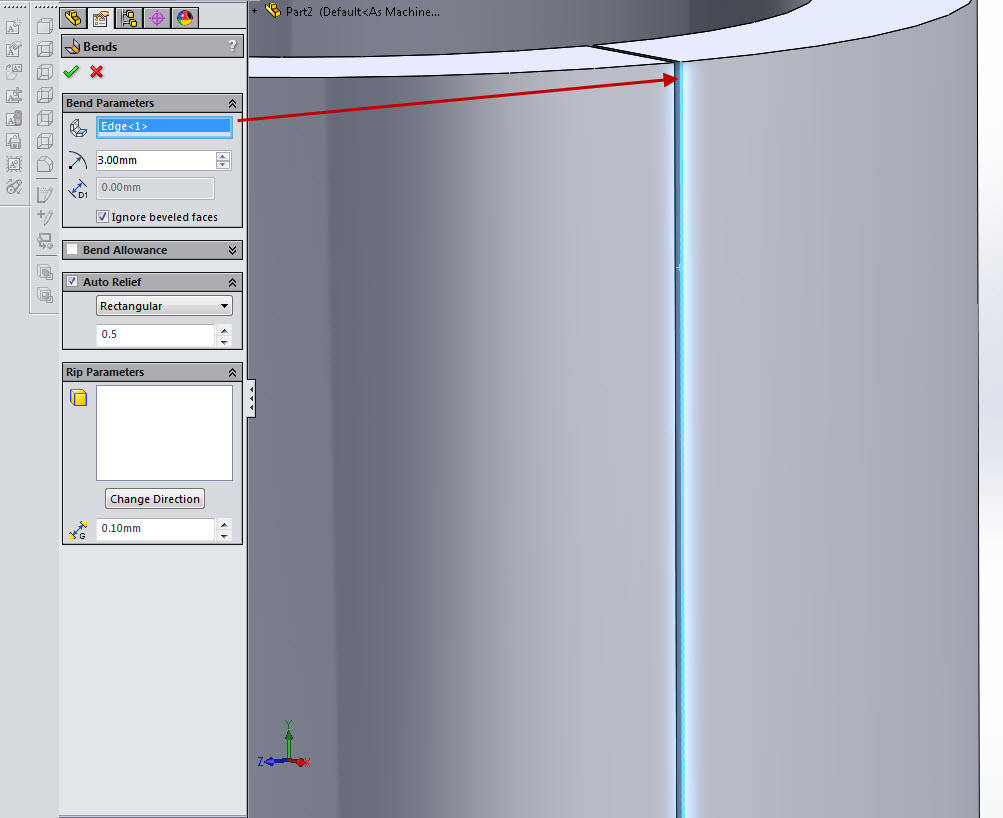
This will then add a flatten feature in the Feature Tree
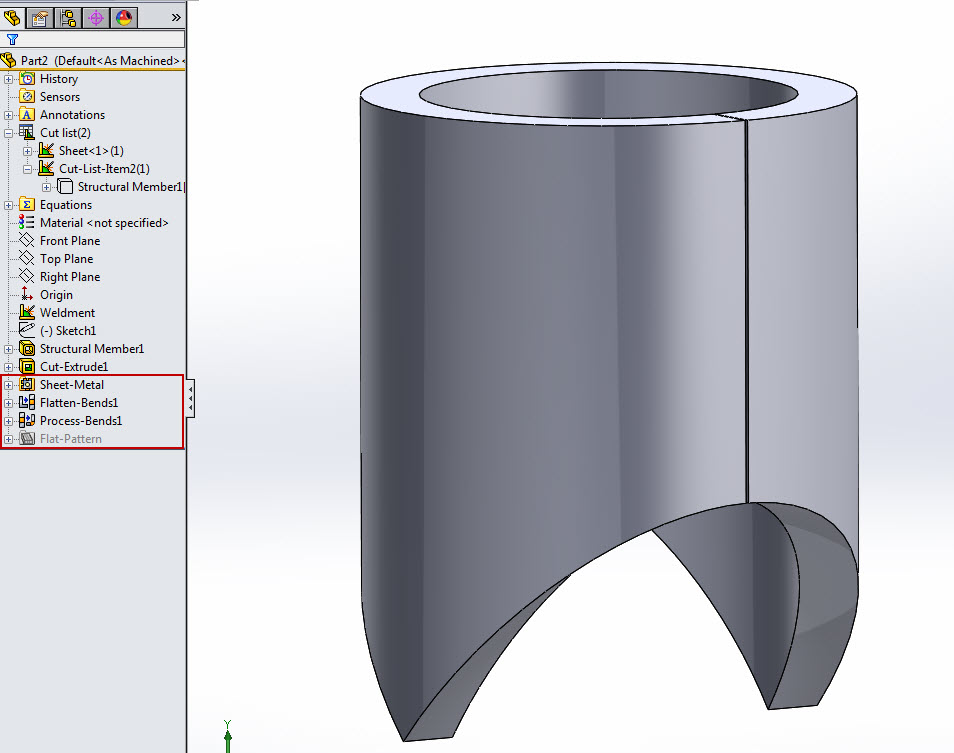
All you need to do now is to flatten the part

You can also export to DXF, and send it to the Laser cutter and you now have an exact cut out of the profile.
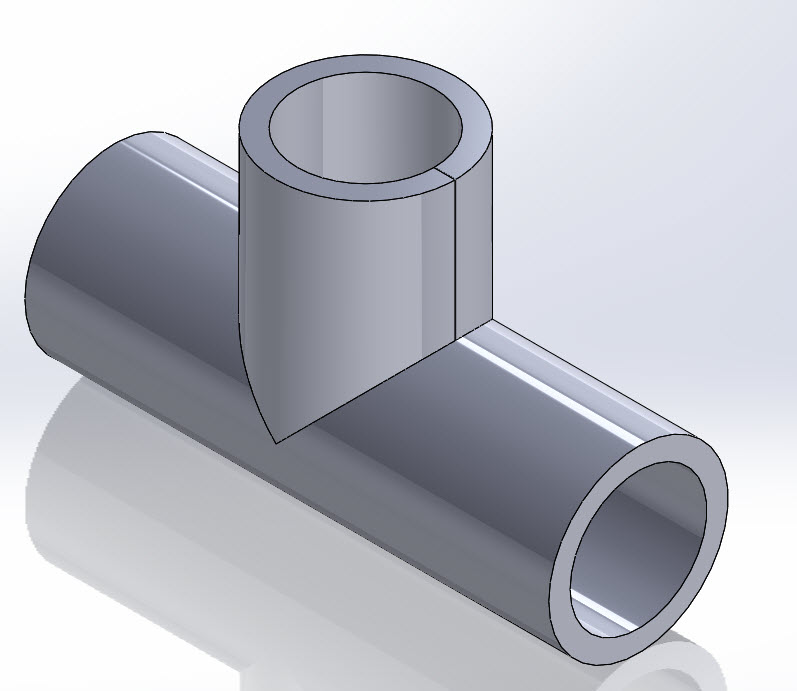
I hope this helps! Thank you!

