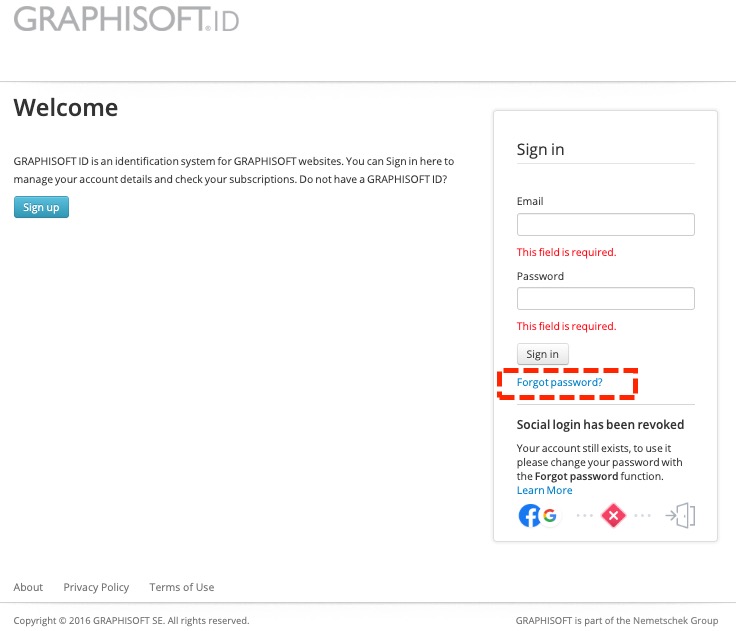GRAPHISOFT ID: Cannot Sign in with Facebook/Google Account
Tips and Tricks • Gareth Morgan • 20 August 2019
AEC - Tip of the Day, Archicad

Can’t sign in to GRAPHISOFT ID? Were you using a social media account, like Facebook or Google?
Starting from the 15th of August, 2019, signing in to GRAPHISOFT ID with social media account is not possible anymore. This was to make your GS ID safer and more reliable data-handling.
Solution
In order to transform your social media-based GRAPHISOFT ID account to a regular one,
click on the “Forgot password?”. This results in an email to be sent to the address used with the social media account. Use the link of the mail to add a new password.
After this process, the email address with the new password can be used to sign in to the GRAPHISOFT ID site.
Please remember that your GRAPHISOFT ID is not connected to your myci.centralinnovation.com & Cadimage Tools accounts