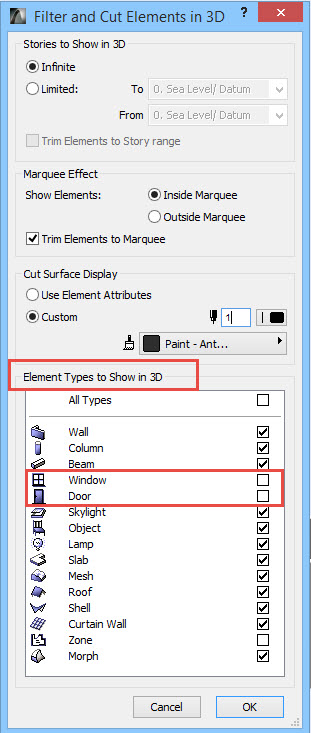Hide Doors and Windows in 3D
Tips and Tricks • Soto • 30 May 2016
AEC - Tip of the Day, Archicad, Ci Tools
If you want to hide doors or windows in your 3D model bacause you may want to save the 3D model as an STL file for 3D printing or render a simple model, you can just turn their display off.
Go to View>Elements in 3D View> Filter and cut Elements in 3D> Elements to Show in 3D
Then uncheck the boxes