Hide Locked Layers in Pop-up Pallets
Tips and Tricks • Raquel Rech • 8 March 2019
AEC - Tip of the Day, Archicad

If you have a big list of layers, you might want to use this trick to filter them out on pop-up pallets.
First make sure you have this option check on Options > Work Environment > Dialog Boxes and Palletes…
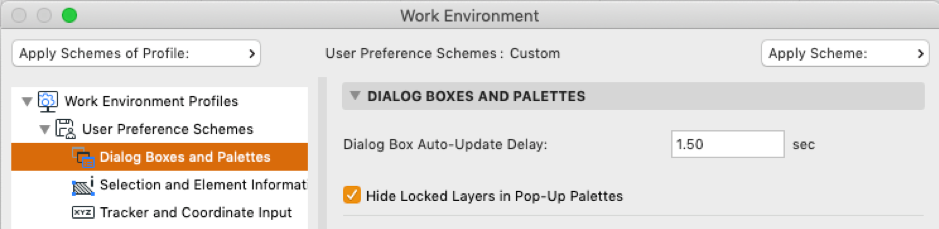
Now, open your Layers and do the following:
- Choose one layer combination form the left
- Organize the layers by visibility
- Select all the “hidden” layers and lock them
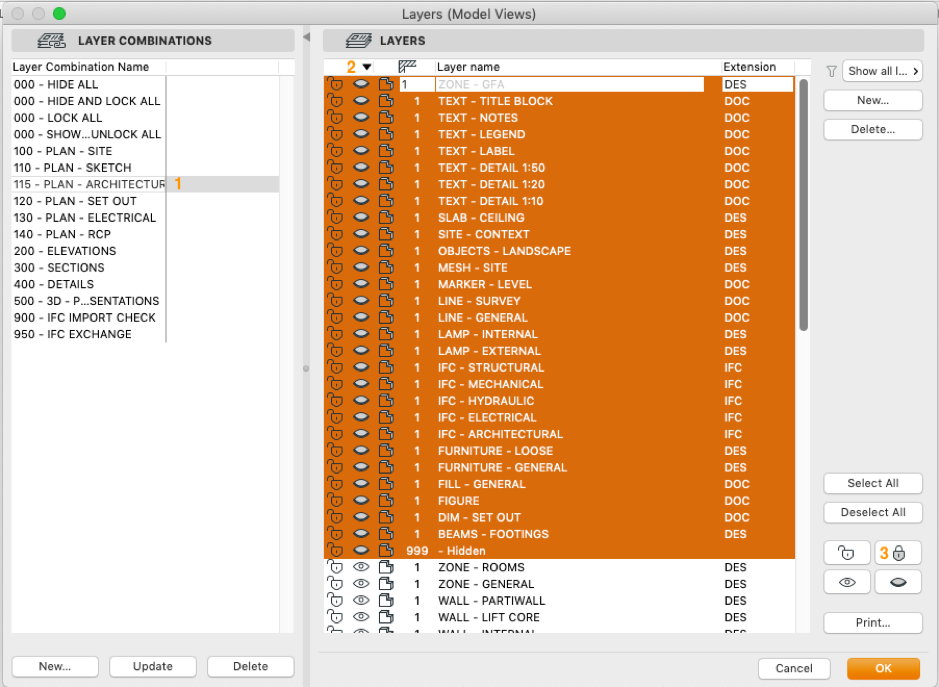
From now on, when you have this Layer Combination active and will assign a layer to an element, the layer list will show only the unhidden layers.

