How Do I Reset My Solidworks PDM ‘Admin’ Password?
Tips and Tricks • Mithilesh • 22 August 2018
MFG - Tips and Tricks, SOLIDWORKS PDM, Training

A common situation is we haven’t logged into the SOLIDWORKS PDM using ‘admin’ credentials for a long time and then we don’t recall the password for ‘admin’. Or the ‘admin’ user has left the company.

THESE STEPS INCLUDE MODIFYING REGISTRY KEYS, DO NOT TRY THIS WITHOUT THE HELP OF THE IT ADMIN OR SUPPORT ENGINEER ASSISTING YOU.
Below steps will help to reset the SOLIDWORKS PDM Password.
a) Login into the archive server, as a local system administrator.
Navigate to registry editor using ‘Regedit’
b) Navigate to the registry key
HKEY_LOCAL_MACHINESOFTWARESolidWorksApplicationsPDMWorks EnterpriseArchiveServerConisioUser
Delete Admin key
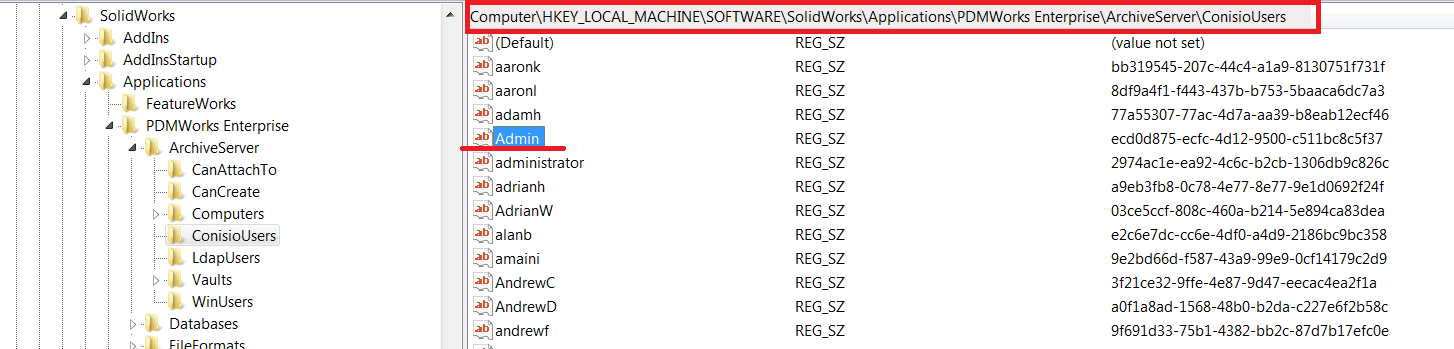
c) Navigate to key
HKEY_LOCAL_MACHINESOFTWARESolidWorksApplicationsPDMWorks EnterpriseArchiveServerVaults[vault]ConisioUsers.
Delete Admin Key
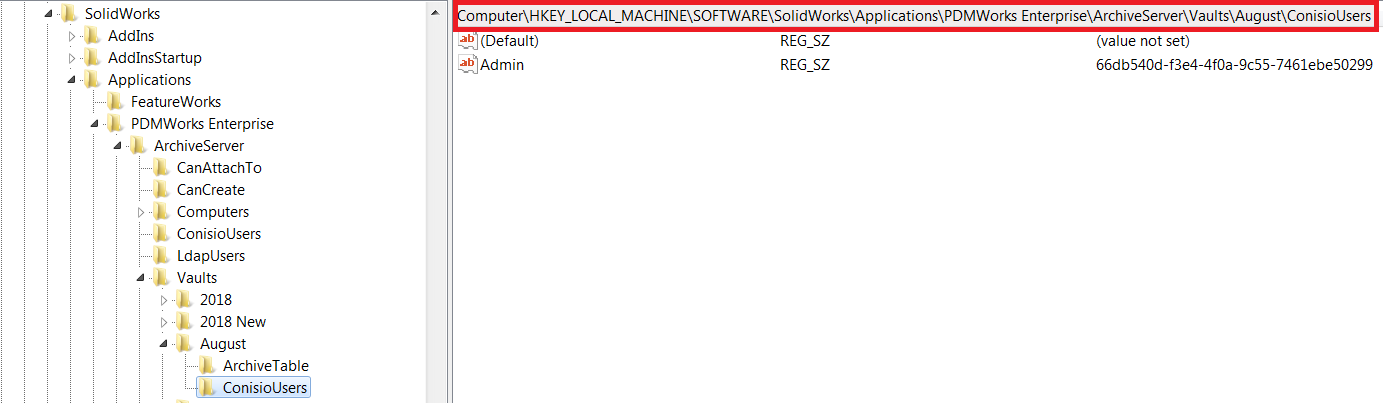
d) Navigate to Archive server Configuration tool.
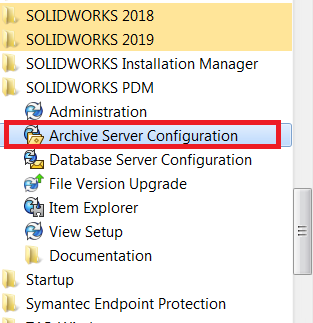
Under Archive Server Configuration > Right click on the vault name > properties.
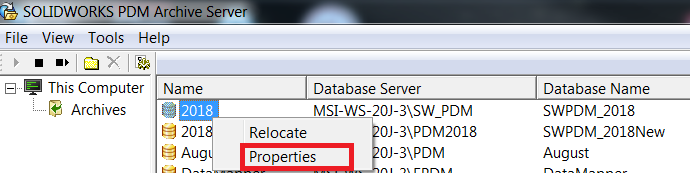
e) Under the Login tab select Password.
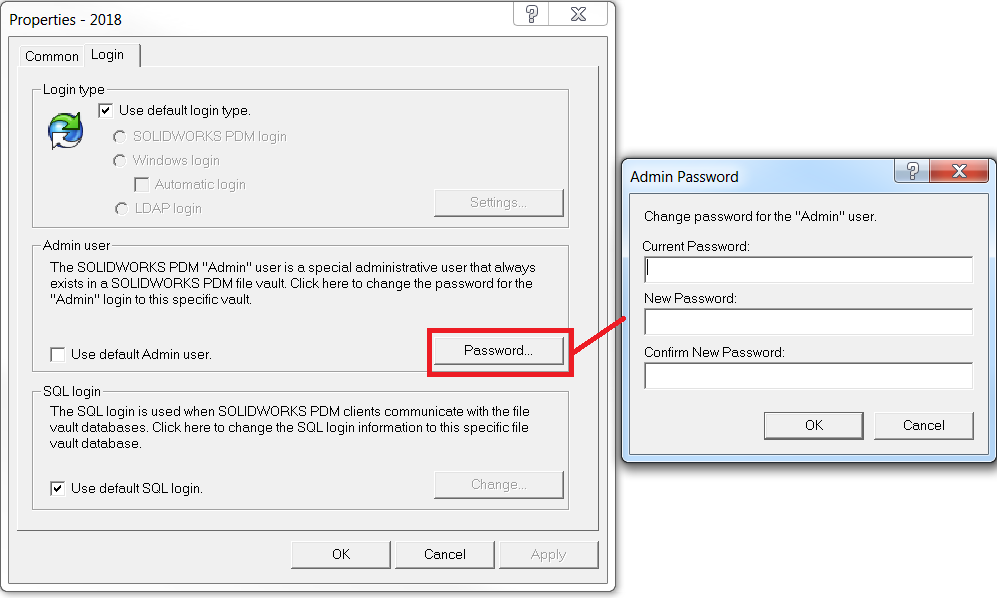
Keep the current password as ‘blank’ and enter your new password in the Admin Password dialog to reset SOLIDWORKS PDM admin password.
Author:
Mithilesh Kapre
Technical Support Engineer
Central Innovation Sydney, Australia
At Central Innovation, we can provide all – or part – of the solution. Including SOLIDWORKS, ARCHICAD, and many more industry-leading tools.
It’s something we’ve been doing for almost 30 years. Our commitment to customer service is second to none: we help you get the best out of your technology.
For a truly unique solution to your unique challenges, please contact us. Or read about some of the great services and solutions we offer.

