How to expand or collapse all items in the FeatureManager® design tree.
Tips and Tricks • Micah • 8 June 2016
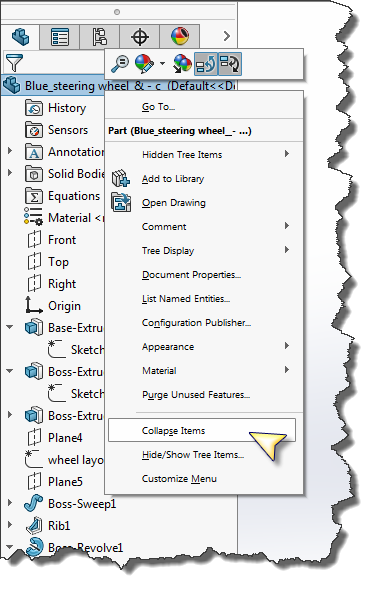
Often it’s handy to expand all the collapsed items in the feature tree in SOLIDWORKS. For instance; when you need to select cutlist items in bulk. There is an easy way to expand and collapse all items in the feature manager tree.
To collapse or expand all items of the FeatureManager design tree:
First, collapse the items by Right Mouse Button
Click on the top level of the assembly in the Feature Manager design tree and selecting ‘Collapse Items’ (as per image below).
Next, to Expand All: Select the top assembly of the Feature Manager design tree, then use asterisk (*) from the number pad section of the keyboard.
NOTE: It will not work if you need to use a combination of keys to access the *. (example: Shift *)


