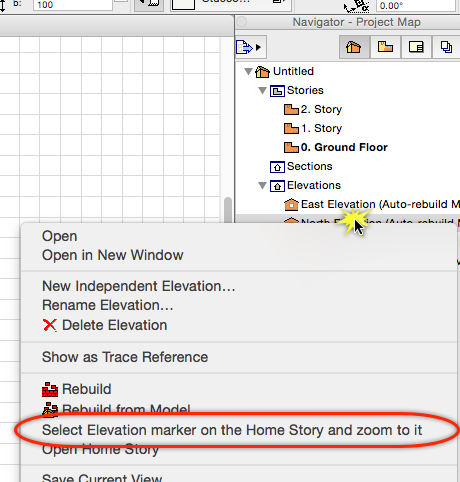How to find a Marker on a busy view
Tips and Tricks • Joshua Osborne • 8 April 2015
AEC - Tip of the Day, Archicad, Ci Tools
How many times have you gone in to an old project looking for a Section, Elevation or Detail Marker and struggled to find it on plan?
There is actually a very simple way to do this… right click in the Navigator (Project Map or View Map) on the Marker you are looking for and then click on the Select Elevation marker on the Home Story and zoom to it option…