How to Solve Non-linear studies faster and reduce the result file size
Tips and Tricks • Marketing • 22 July 2016
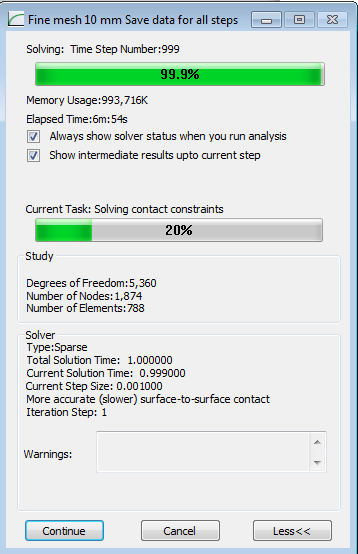
If you are running a multi step simulation studies like non-linear, linear dynamic, drop test, etc.… this is a good tip to save your time and disc space. Especially if the study has very large number of solution steps and has a very fine mesh.
Answer: Reduce the number of steps you save as results.
To change the number of steps you save, RMB on “Result Options” and select Define/Edit
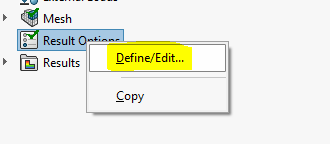
Under Quantities to save into file you can select the “Stresses and strains” if you after stress and strain results. Then under Save Results you can decide to save all solution steps or specify number of solution steps you need to save as results.
Select the “For specified solution steps” and select the “Solution steps – Set1” and define the start, end and increment. You can also specify up to five solution sets to save multiple increment values during different parts of the simulation.
Finally, choose what sensor specific data you want to save.
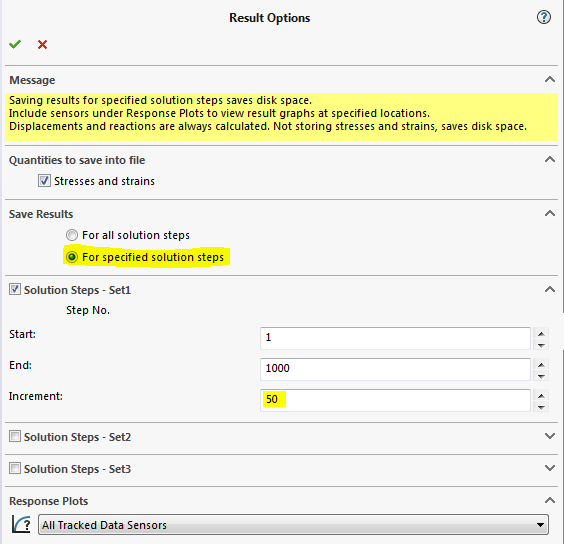
For Example: I have a non-linear static study with 1000 steps to solve.
Saving data for all steps take 6 minute and 54 seconds to solve and size of the results file is 566 MB.
Saving data for every 50 steps take 5 minute and 32 seconds to solve and results file size is 246 MB.
Therefore, reducing the number of steps this study saved 20% of the time and reduces the file size by 56%.
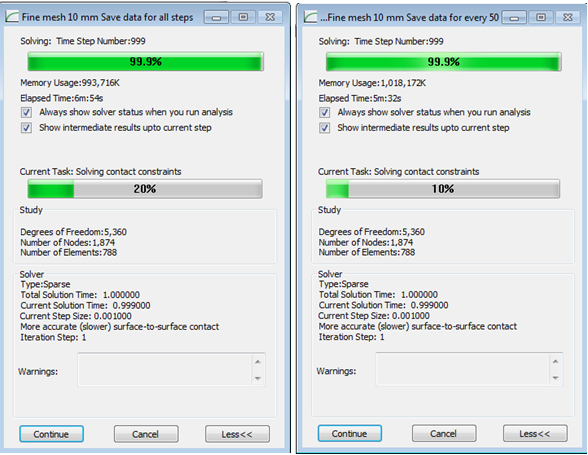
![]()
Note
Solution time depends on the computer specification. Above mention times are from MSI laptop with 32 GB memory and 3.5 GHz processor.
About the Author:
Gayan Rathnaweera
Technical Support Engineer
CSWP, CSWE, CSWP-Simulation
Based in Melbourne, Australia

