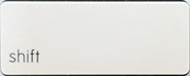How to take a screenshot
Tips and Tricks • Michael Warr • 27 October 2020
AEC - Tip of the Day, Archicad
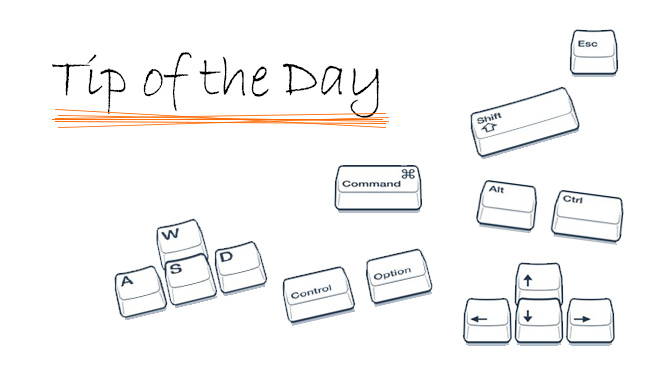
On MAC
The image will be saved to your Desktop with a file name like “Screen Shot 2015-08-26 at 3.53.59 pm”
On PC
Press  than paste it to a document by holding down
than paste it to a document by holding down  and
and