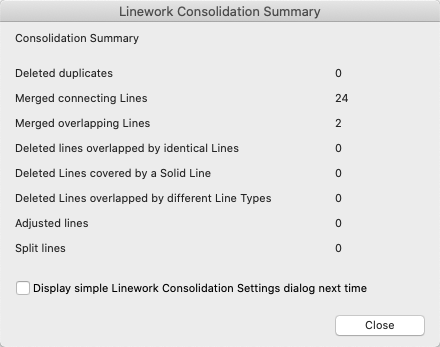How to Tidy 2D Documents: Linework Consolidation
Tips and Tricks • Gareth Morgan • 22 September 2020
AEC - Tip of the Day, Archicad

Have you ever imported 2D data from a dwg or dxf only to find there are loads and loads of individual lines? It would be much easier to manage and manipulate this type of data if the elements were tidied up.
The good news is that Archicad has a tool specifically for this job. First of all, select the elements you want to tidy and then choose Edit > Reshape > Linework Consolidation…
This works with lines, polylines, arcs and circles but not on any elements that have arrowheads.
A Wizard will then appear to take you through the Consolidation process…
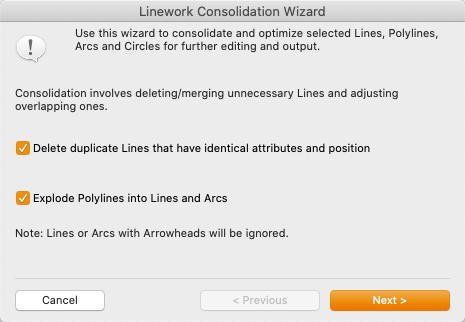
At the end of the process you will see a Summary of the changes…