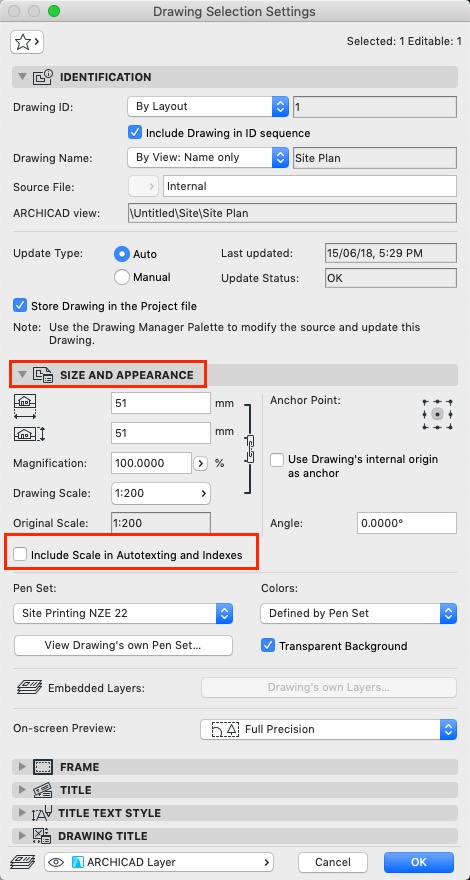Include or Exclude Scales in Layout Autotext
Tips and Tricks • Gareth Morgan • 15 February 2019
AEC - Tip of the Day, Ci Tools

If you want to include or exclude the scale of a drawing in the Layout autotext for Scale
You can select the Settings of the drawing and go to Include Scale in Auto Text Indexes.
Open the Drawing Settings under Size and Appearance untick Include Scale in Autotexting and Indexes