Linking of Projected Views
Tips and Tricks • Micah • 2 February 2017
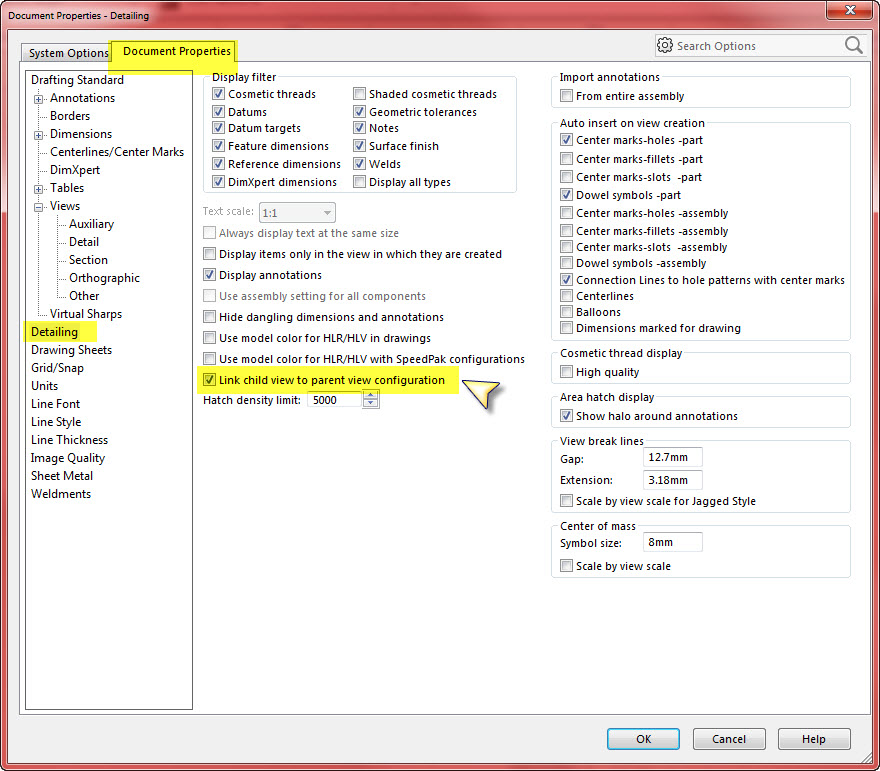
On support the other day I had a customer report that projected views were not linked to the parent view they were generated from.
When the customer created a view in a drawing sheet, then use the “Projected View” tool to say generate a left hand view of the model, he noticed that this new view was not linked to the parent view.
This meant that when you changed the configuration of the parent view the child view did not update to reflect the parent as it is not linked, so the child view is a different configuration display to the parent.
You could see this causing grief if your configurations do not look very visually different when you look at them quickly however a different enough to ruin your drawing!
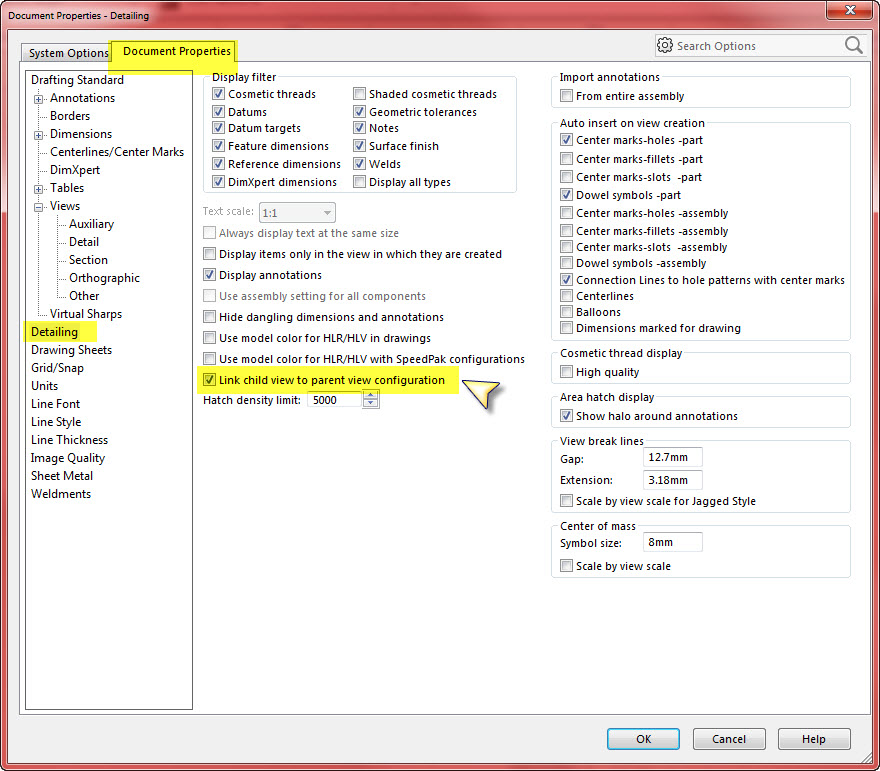
Remember also, this setting is a document setting and not a system setting, so it will only be saved for this current file, unless you save this setting in your drawing template file (drwdot)…

