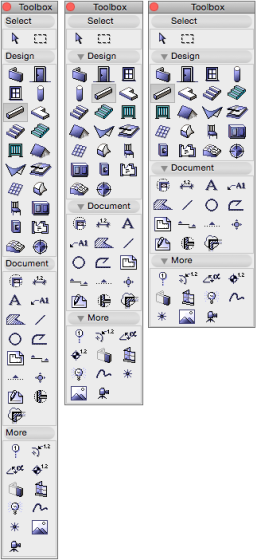Lose the text… again…
Tips and Tricks • Joshua Osborne • 16 January 2015
AEC - Tip of the Day, Archicad, Ci Tools
Previously, in this post I showed a quick method for reducing the size of the Toolbox by reducing its size to hide the text.
Here is a different way to ‘lose the text’… but this time it will allow you to create a double or even triple stack Toolbox.
First of all, right click anywhere on the Toolbox and choose Toolbox…
Now choose Select, Design, Document or More (doesn’t matter what order you do it in – you will have to change them all) and then pick Tool Group Options where you can switch on Show icon only
Alternatively, you can click on the small icon to toggle tool name on and off:
When you OK to confirm the changes, the Toolbox will be reconfigured and can be modified as shown below…