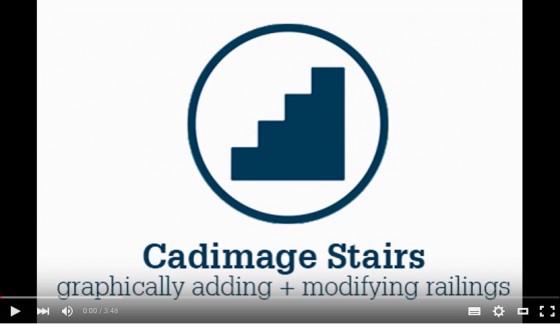Manually place and edit Railings
Tips and Tricks • Joshua Osborne • 20 August 2015
AEC - Tip of the Day, Archicad, Ci Tools
It may seem a bit odd to place a Railing that is not associated to a Stair – but the simple, flexible editing means you can easily create complex shapes.
To do this you need to place a Railing on the Plan and then use the Graphic Editing buttons within the settings…
To find out more about Graphic Editing of Railings, please see this video on our YouTube channel…