Mass Property Precision Quick Tip
Tips and Tricks • Amgad Yacoub • 6 January 2015
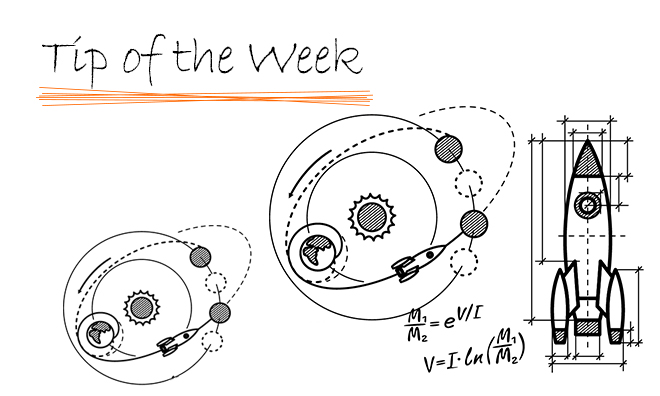
Can we control the mass property precision?
Yes, we can.
How?
By using the Round function.
1- In your file custom property create a property “Mass” with its value equal to “SW Mass@partname.SLDPRT”
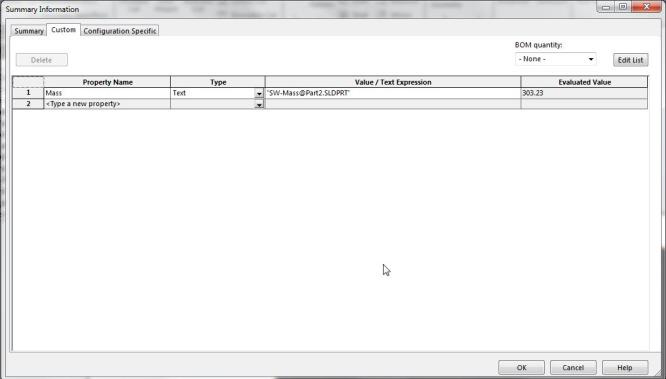
2- In the file equation manager create a global variable “Mass_Round” its value equals “ROUND(“Mass”,1)” where “1” is the number of required decimal places.
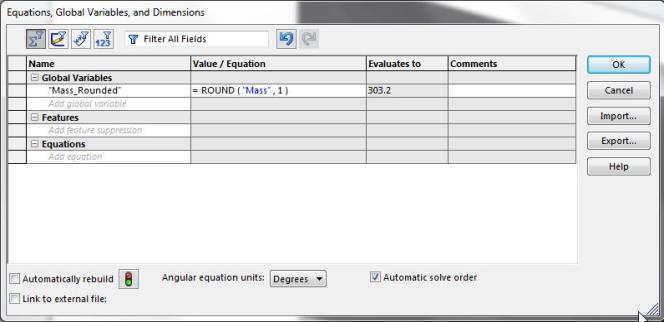
3- Now go back to your file custom properties and create a new custom property “Weight”
With its value equal to “Mass_Rounded@ partname.SLDPRT”
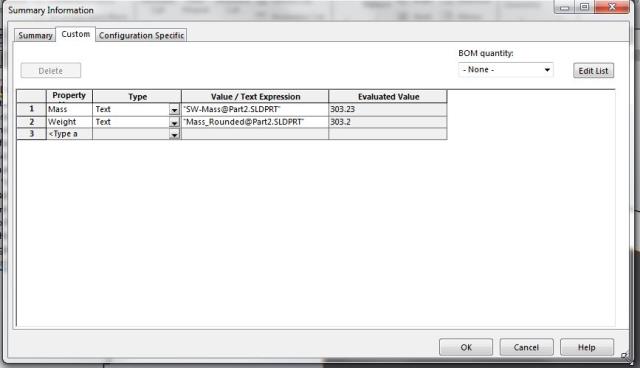
Do we need to do these steps for each part file?
No, you can save the file with the modified custom properties as a template. And each time you create a part model just create it using your new template. The rounded mass property will be available.
Now you can use this custom property in your drawing title block or BOM.
I hope you find this quick tip useful.
Amgad Yacoub
Technical Solutions Consultant
Central Innovation
At Central Innovation, we can provide all – or part – of the solution. Including SOLIDWORKS, ARCHICAD, and many more industry-leading tools.
It’s something we’ve been doing for almost 30 years. Our commitment to customer service is second to none: we help you get the best out of your technology.
For a truly unique solution to your unique challenges, please contact us. Or read about some of the great services and solutions we offer.

