Merry Christmas and Happy New Year
Tips and Tricks • Amgad Yacoub • 21 December 2018
MFG - Tips and Tricks, SOLIDWORKS
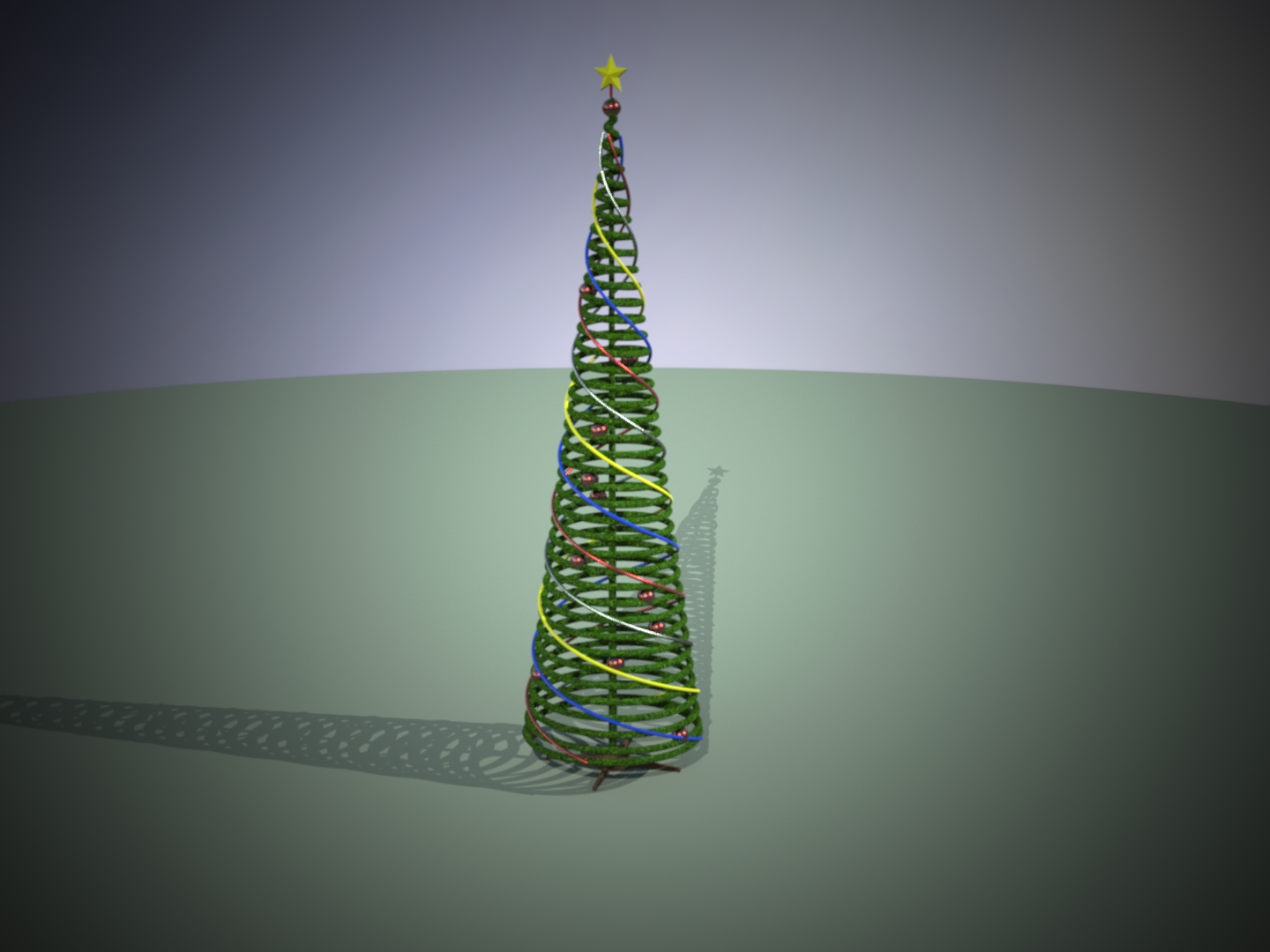
Hi guys,
Today’s blog is all about Christmas tree. Just following the Christmas spirit I thought of modelling a pop up Christmas tree the Solidworks way. And as in real life this can be the fastest way to setup one in your home just get it out of the box and it is ready to go.
In Solidworks, I just mainly used a couple of commands to model my Christmas tree. Sketch a circle on top plane, use the helix with the following settings and taper option, then just swept using the built in circular profile and I am sure you know the rest.
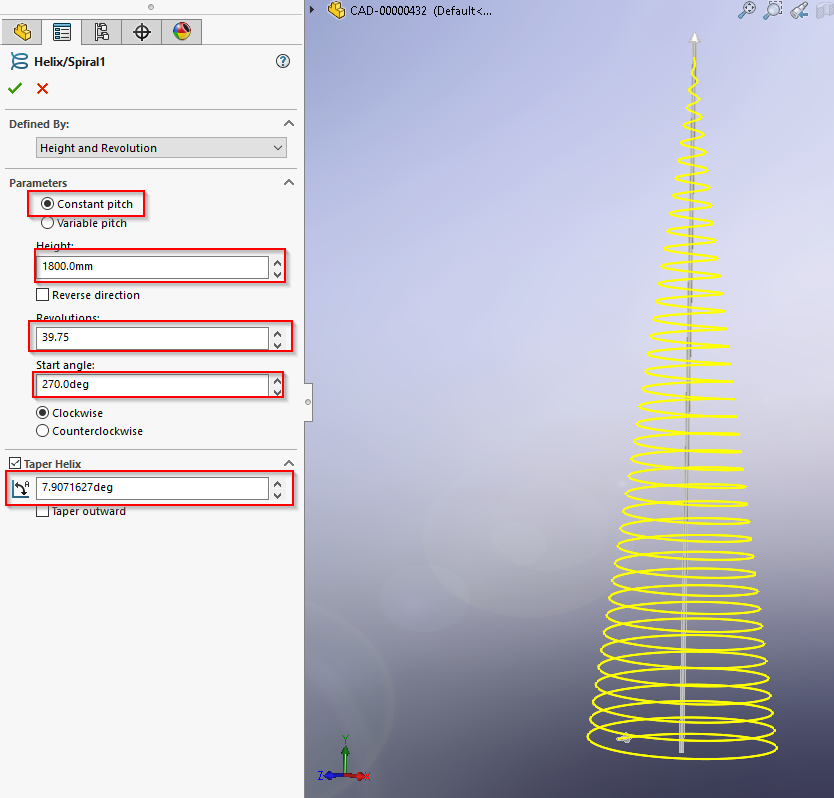
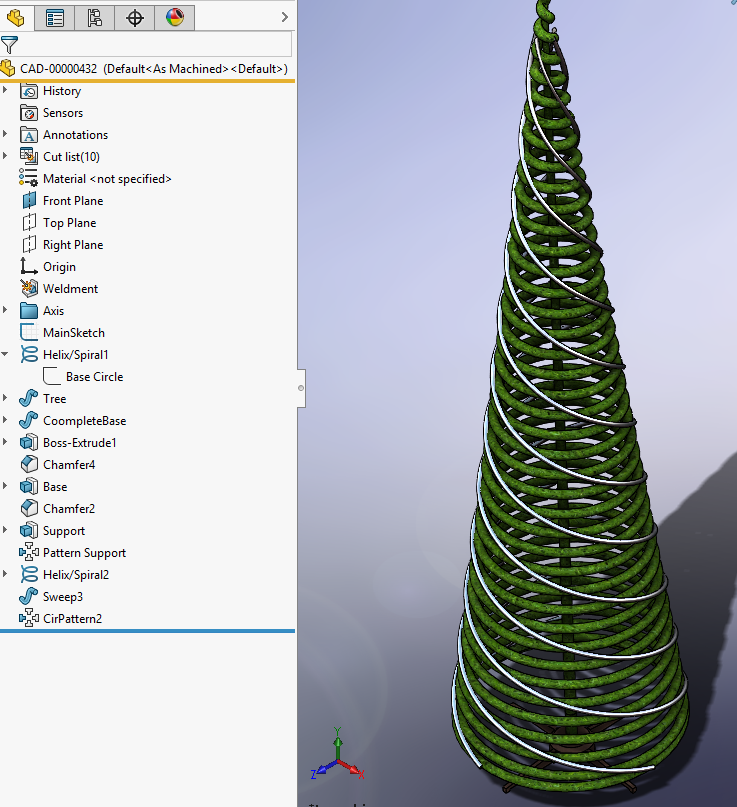
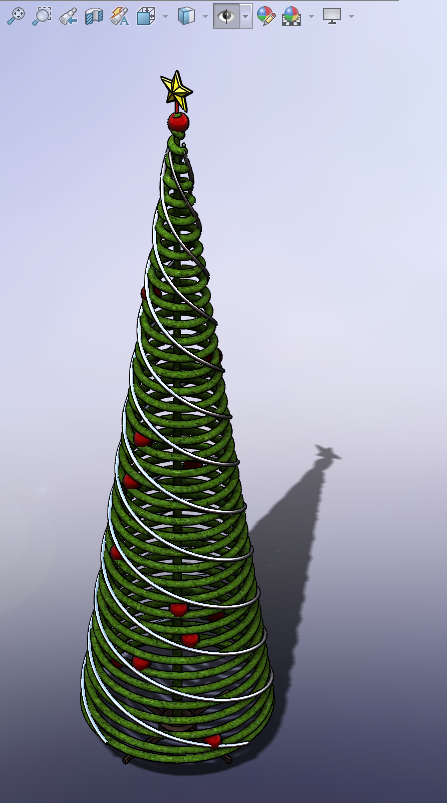
Finally imported to Solidworks Visualize and in couple of minutes you can get a high quality rendered image.
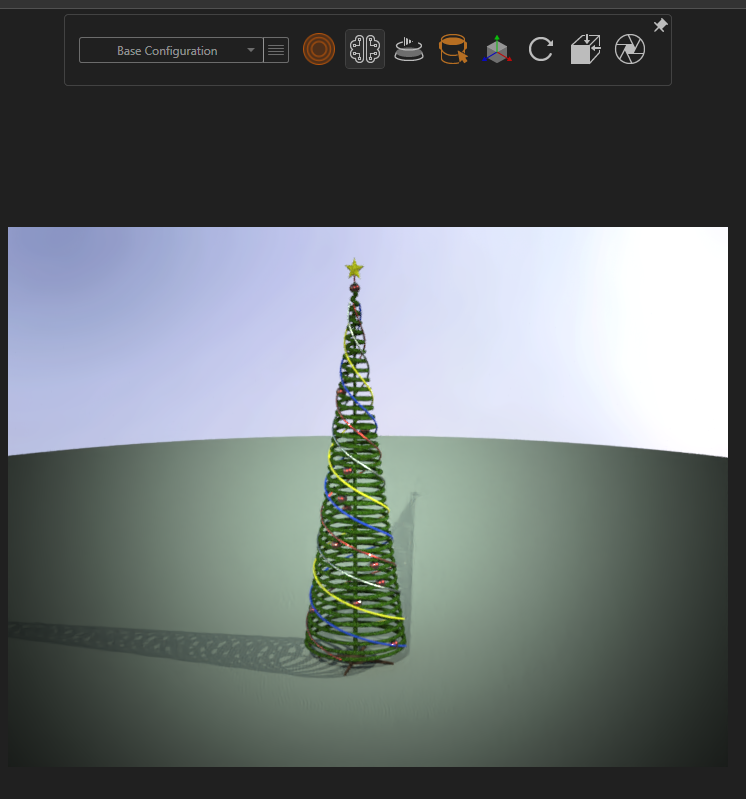
Now it is time to say Merry Christmas and Happy New Year, all the best wishes.
Amgad Yacoub
Senior Field Engineer
Central Innovation, Perth
At Central Innovation, we can provide all – or part – of the solution. Including SOLIDWORKS, ARCHICAD, and many more industry-leading tools.
It’s something we’ve been doing for almost 30 years. Our commitment to customer service is second to none: we help you get the best out of your technology.
For a truly unique solution to your unique challenges, please contact us. Or read about some of the great services and solutions we offer.

