New Solidworks’ Workstation for the New Year
Tips and Tricks • Amgad Yacoub • 5 January 2015
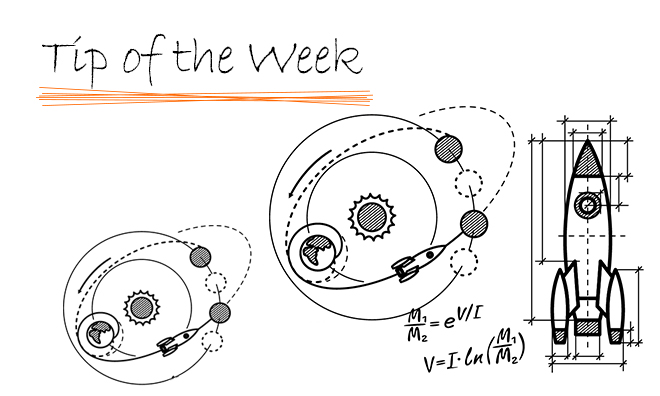
Ok, you got a new workstation for the new year, lucky you, just before giving the old one away remember to transfer your Solidworks License.
Did you already uninstalled Solidworks from the old workstation and didn’t transfer the license?
Do not worry about reinstalling Solidworks again on the old one to transfer the Solidworks license off it.
Now if you jumped to your Customer Portal Account. Download, Download, and Updates.
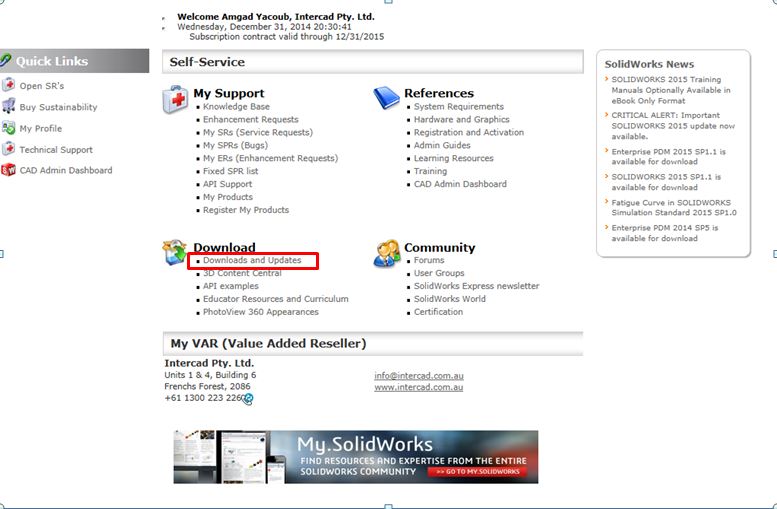
Select the SW Activation Wizard and download the file.

After downloading the file and running the self-extraction exe file “swactwizard201XSPX.X.exe”
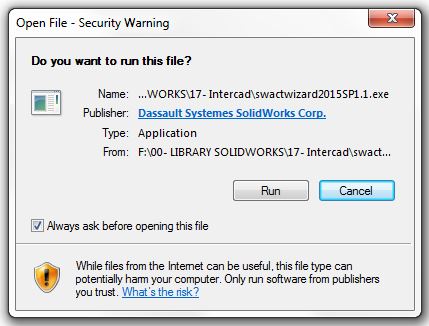
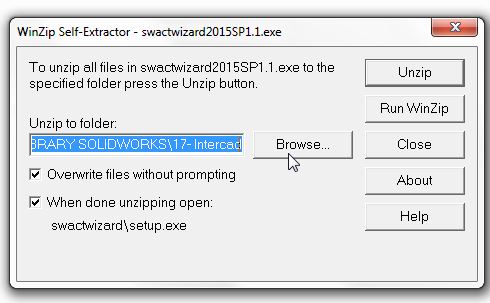
Follow the onscreen instruction to complete the setup process.
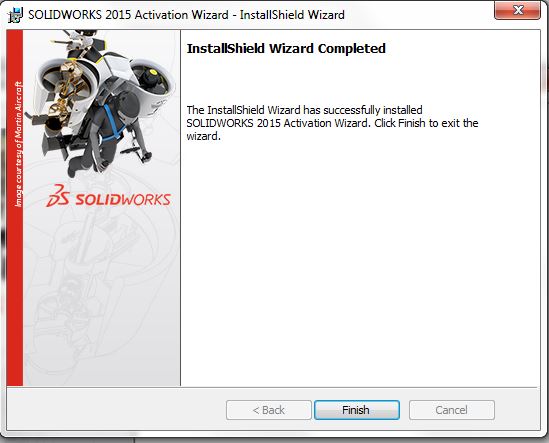
Now go to your windows start menu and run the Solidworks Activation Wizard.
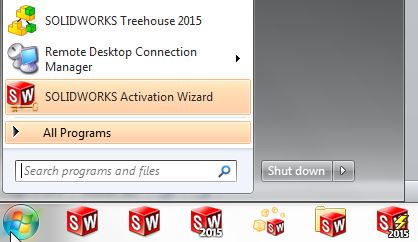
You will be able to transfer your license as normal.
Now enjoy your Solidworks on your new Workstation and Happy New Year.
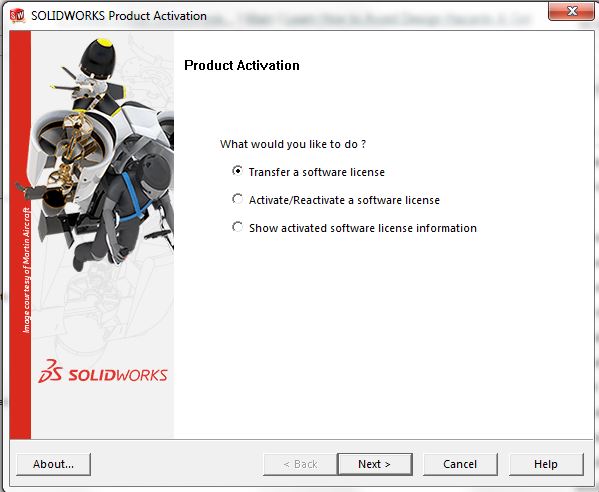
Amgad Yacoub
Technical Solutions Consultant
Central Innovation
At Central Innovation, we can provide all – or part – of the solution. Including SOLIDWORKS, ARCHICAD, and many more industry-leading tools.
It’s something we’ve been doing for almost 30 years. Our commitment to customer service is second to none: we help you get the best out of your technology.
For a truly unique solution to your unique challenges, please contact us. Or read about some of the great services and solutions we offer.

