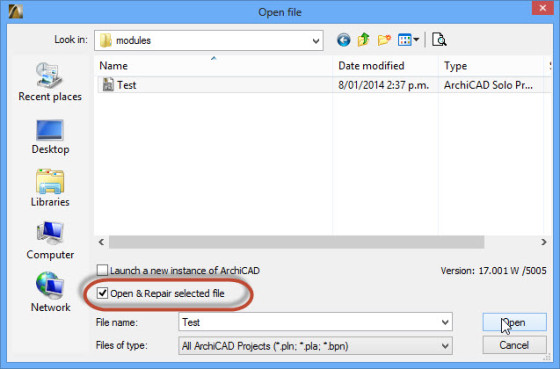Open and Repair
Tips and Tricks • Soto • 18 February 2016
AEC - Tip of the Day, Archicad, Ci Tools
Do you have a corrupt file?
The new Open & Repair function is available in the Open dialogue. This function can fix v17, 18 & 19 damaged pln files in certain cases.
Introduced with ARCHICAD 17 a feature that will enable you to repair a corrupt file.
Just go to File>open>open> enable the box ‘Open and repair’ , finally select the file and click Open