Reducing Distance of the Wall
Tips and Tricks • Amy Li • 2 July 2019
AEC - Tip of the Day, Archicad
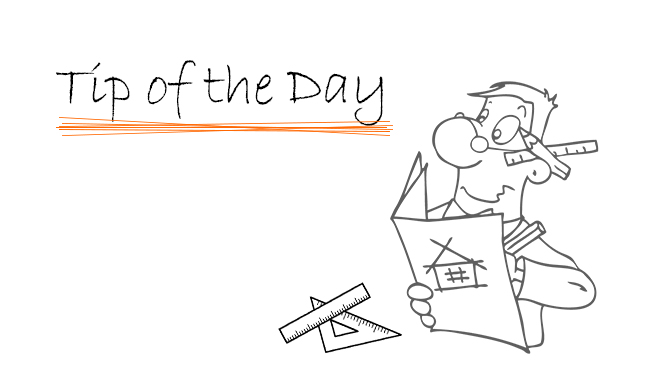
Click on the end node of the wall, move the cursor back, then shift+D, then input the distance you need to reduce.
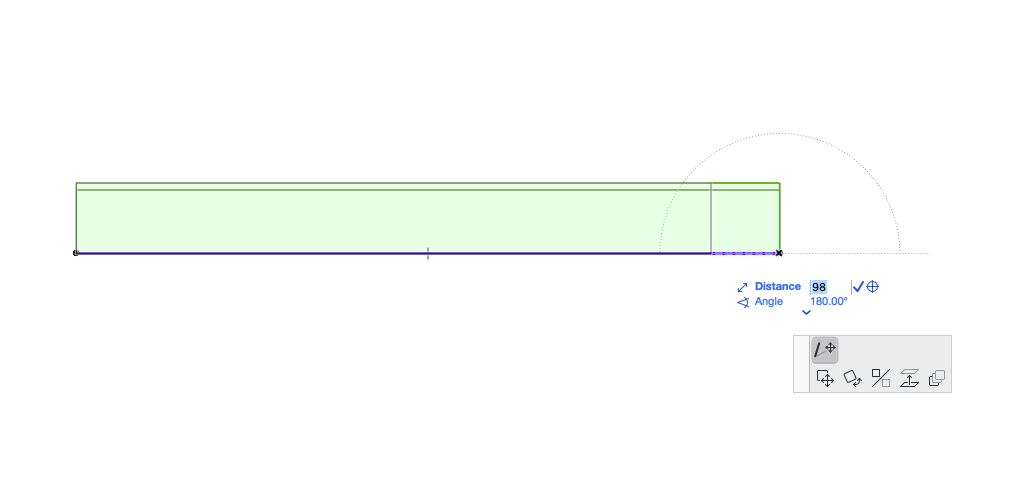
(you can also use shift+D to activate the curser then input the amount plug ‘+’ or plus ‘-‘ to add or reduce the distance)

