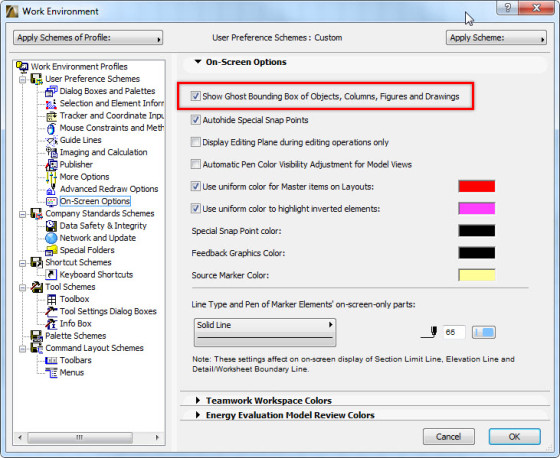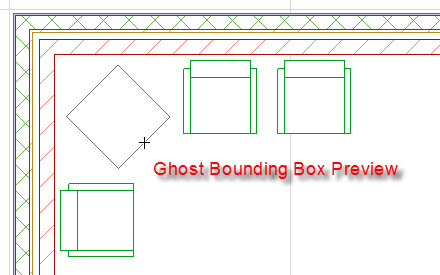See the Object Outline Before Placing It
Tips and Tricks • Joshua Osborne • 19 April 2017
AEC - Tip of the Day, Archicad, Ci Tools
Do you ever get annoyed when you place an Object only to find it clashes with something else?
If so, what you need to do is show the ‘Ghost Bounding Box’. This shows the outline of the Object (or Lamp, Column, Figure or Drawing) before you click the mouse.
To switch this on, go to Options> Work Environment> On-Screen Options and choose Show Ghost Bounding Box of Objects, Columns, Figures and Drawings
The next time you place an Object you will see a preview of its position…