Selecting the Easy Way…
Tips and Tricks • Gareth Morgan • 20 December 2019
AEC - Tip of the Day, Archicad

Do you know about the Direction Dependent Selection method? This comes into effect when you draw a selection window, but is hidden within the Info Box settings of the Arrow Tool…
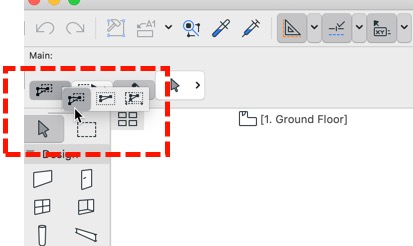
There are three options available and each will include elements…
1: if any part or node is included in the selection window (even the tiniest fragment!)
2: only if the entire element is, or all nodes are, included in the selection window
3: depending on the direction you draw the selection window:
– left to right: the first selection method is used (any part of element)
– right to left: the second selection method is used (entire element)

