SOLIDWORKS Simulation Cleaning Utility
Tips and Tricks • Gayan • 24 May 2017
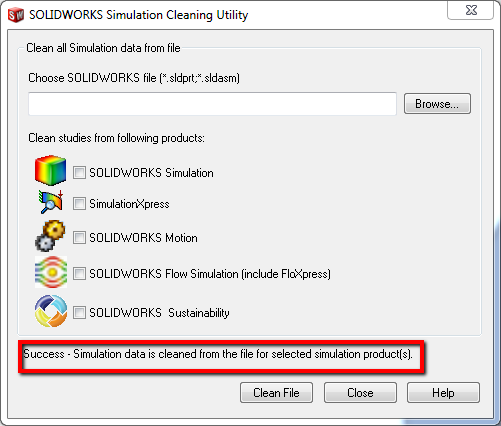
The Simulation Cleaning Utility is a tool that gets installed with SOLIDWORKS, It is intended to allow you to delete Simulation data from SOLIDWORKS files. In particular, the Simulation Cleaning Utility lets you choose which data you want to delete including:
SOLIDWORKS Simulation
SimulationXpress
SOLIDWORKS Motion
SOLIDWORKS Flow Simulation (Include FloXpress)
SOLIDWORKS Sustainability
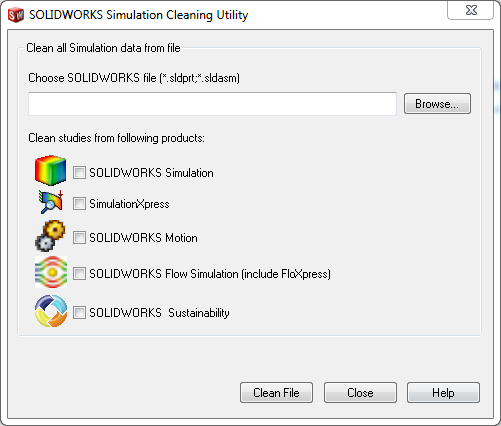
You can find this in the following location.
C:Program FilesSOLIDWORKS CorpSOLIDWORKSSimulationUtilities
Why delete simulation data?
- If you don’t want to share simulation data with other parties
- Due to some unknown reasons simulation data can be corrupted and deleting the study alone wouldn’t clean up the simulation data in the file
How to use the Simulation Cleaning Utility
- Make sure the SolidWorks file you want to clean is not currently opened by another application. In particular, make sure it is not currently opened in SolidWorks.
- Back up your file before using the Simulation Cleaning Utility to clean it.
- Open the Simulation Cleaning Utility.
- Use the Browse… button to select a SolidWorks Part or Assembly file.
- In the Clean studies from following products, select any combination of
SOLIDWORKS Simulation
SimulationXpress
SOLIDWORKS Motion
SOLIDWORKS Flow Simulation (Include FloXpress)
SOLIDWORKS Sustainability
- Click the Clean button to clean the file.
If you execute it properly, it will show a message “Success – Simulation data is cleaned from the file for selected simulation product(s)”
Note:
At least one box in the clean studies from following products group should be checked before clicking the clean button.


