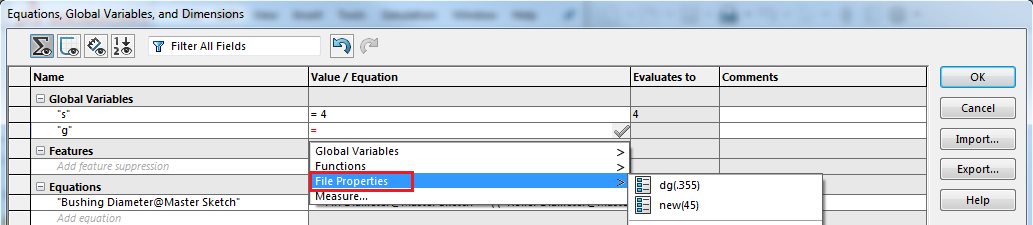Tips and Tricks in Equations
Tips and Tricks • Mithilesh • 14 December 2016

A) Concatenate or Combine: You can combine custom properties using equations in table. For this, select custom properties add operator {} and then the other property. The below image explains it well
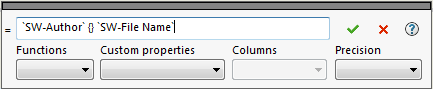
B) Setting precision: Sometimes it is necessary to set the precision to comply with drawing standard. For example to set the precision to 2 decimal places for an equation use {2}3.145*0.75 = 2.35
C) Delete equation: To delete an equation you can select the complete row and hit delete key OR select the row > RMB in the left most column.
D) Disable equation: Before SOLIDWORKS 2014 it was possible to suppress/unsuppress equation. In SOLIDWORKS 2014 a new option was introduced that is to configure the equation, with the introduction of it suppress/unsuppress equation was removed.
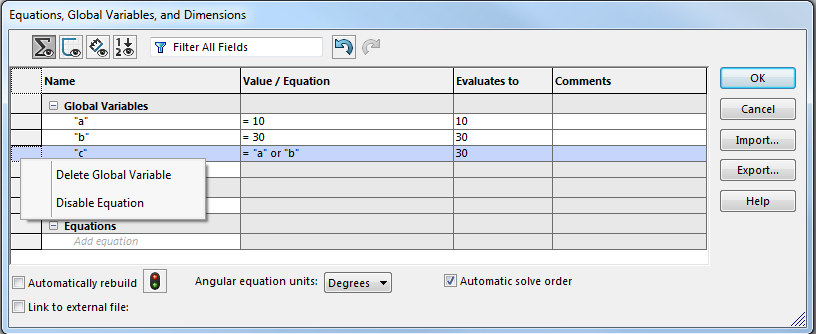
Based on users request in SOLIDWORKS 2017 an option to ‘disable’ the equation is introduced. To get this option select the row > RMB in the left most column select ‘disable equation’.
To enable the equation, navigate to ordered view as in below image. RMB on equation > enable equation.
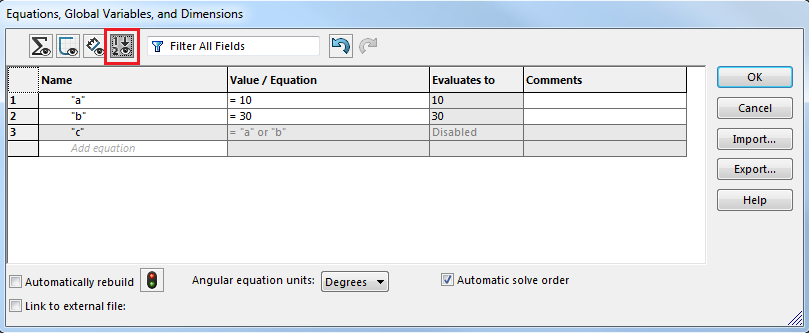
E) Automatically Rebuild: Its always recommended to keep this option selected. This ensures any dimension value changes are reflected in equation. However if you have too many equations resulting a performance trouble > disable this option and choose to manually update the equations using update icon.
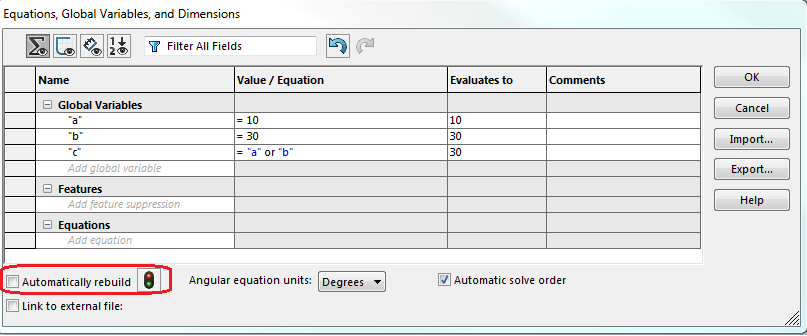
F) Equation in Custom properties and Viceversa : To use an equation in custom properties
Copy the equation and paste under value/text expression field. If you have to add a global variable it should be available under drop down or follow this syntax “<globalvariable>@PARTNAME.SLDPRT”.
To use Custom Properties in Equations when you click in the value/equation field a drop down appears to select from ‘File Properties’.