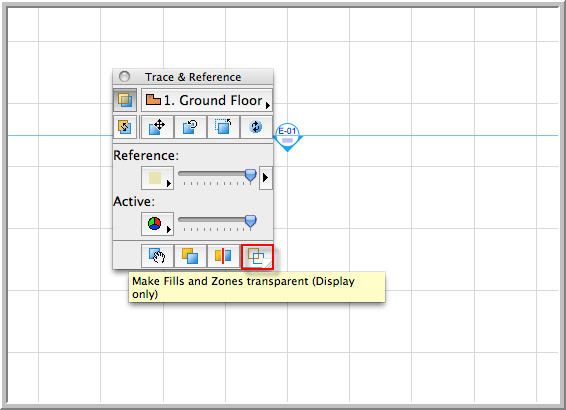Transparent fills
Tips and Tricks • Haritha Achyutuni • 15 April 2016
AEC - Tip of the Day, Archicad, Ci Tools
If you find that the Fills are transparent (i.e. not visible), bring up the Trace & Reference Palette and click on ‘Make Fills and Zones transparent (Display only)’ option and turn if OFF.