Use Layers to Prevent Intersections
Tips and Tricks • Gareth Morgan • 21 December 2016
AEC - Tip of the Day, Archicad, Ci Tools
Using the Layer Intersection number, you can control how elements on different layers intersect.
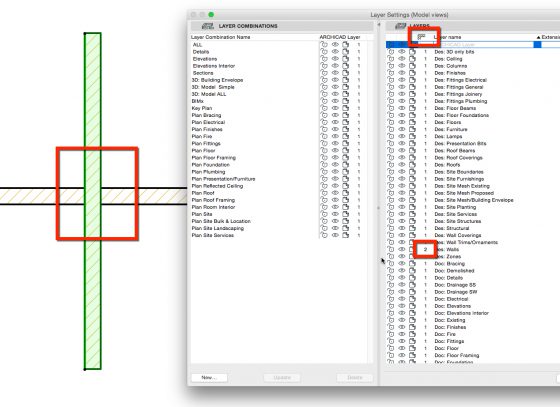
The number under the intersection by default is set to 1, so all intersecting elements will join according.
To prevent a connection between elements for example two walls on different layers, setting the Layer Intersection of the layer to 2 will prevent the connection.
Elements which are both on intersection group 0 (whether on the same or different layers) will NOT intersect.

