Align surface texture or Ci Wall coverings
Tips and Tricks • Aqsa Hamza • 19 September 2022
AEC - Tip of the Day, Archicad
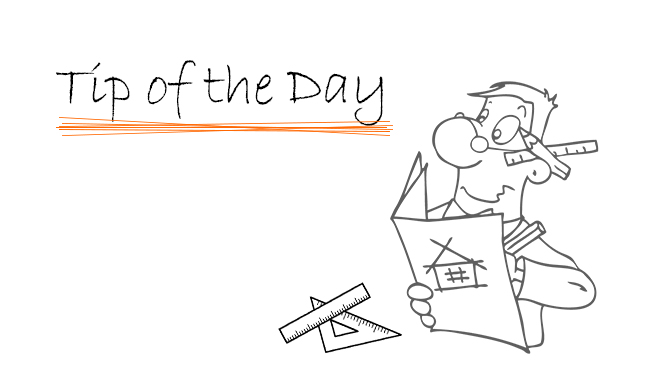
If the surface texture on two walls is not aligning vertically than issue could be that the reference line direction of both walls in not same.
As seen in the below screenshot, the texture is not aligned vertically for these two walls.
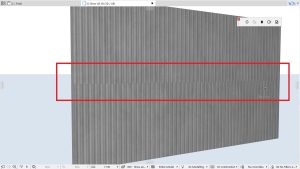
On the floor plan, you can turn the reference lines on from View < on screen options < Wall and beam reference line
The arrows will indicate the direction and as seen in the below screenshot the two walls were drawn in the opposite direction
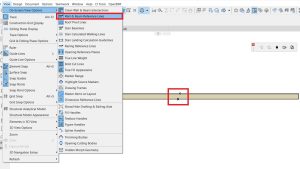
To resolve the issue, you can use the mirror command or redraw the wall by making sure that the direction of the reference line is same.
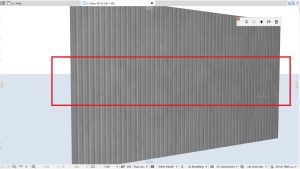
Same rule applies to the Ci Wall coverings.

