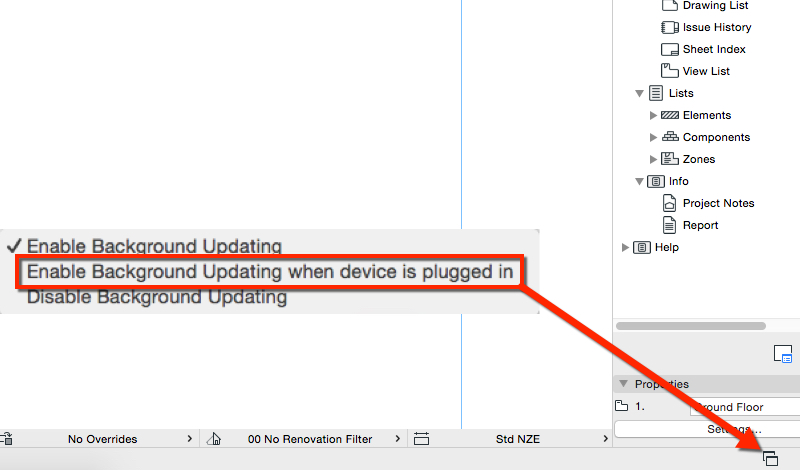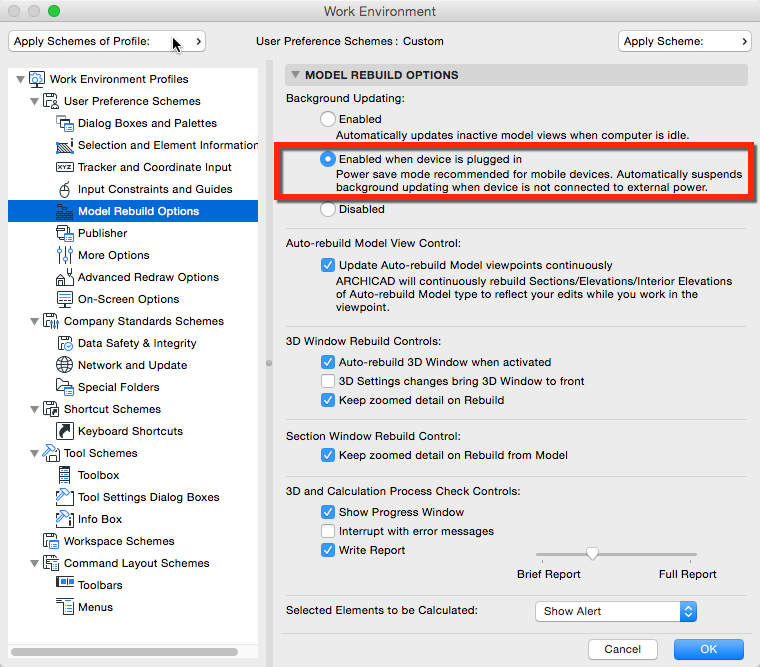Archicad 24 Out Now (NZ & AUS)
Tips and Tricks • Gareth Morgan • 23 July 2020
AEC - Tip of the Day, Archicad

Sign in to https://myci.centralinnovation.com/ to get started.
We are currently running our Archicad 24 Upgrade Training as a series of online Webinars which you can register via the training calendar in your select benefits (AUS & NZ Archicad select customer only.
Remember today we have the last Ci Tools release event. Register here for one below
- 10am NZ / 8am NSW / 6am WA / 6pm EDT / 3pm PDT: https://myci.centralinnovation.com/Events/Register?eid=2014
- 8pm NZ / 6pm NSW / 4pm WA / 10am CEST https://myci.centralinnovation.com/Events/Register?eid=2017
What is background updating? Background Updating uses idle processor capacity to generate the 3D model and its associated BIM data for open windows and tabs.
With background updating introduced from Archicad 19, on a laptop you have a 3rd option “Enabled when a device is plugged in”
Two ways to select this option.
- If you look at the bottom right of your Archicad Work Environment you will see an icon which shows the status…
- Or create your own custom Work Environment with the option set to “Enabled when device is plugged in” under Model Rebuild Options.
Click here to know more on what Background Updating is? https://helpcenter.graphisoft.com/knowledgebase/53835/