Auto Intersection
Tips and Tricks • Alice Issa • 30 October 2020
AEC - Tip of the Day, Archicad
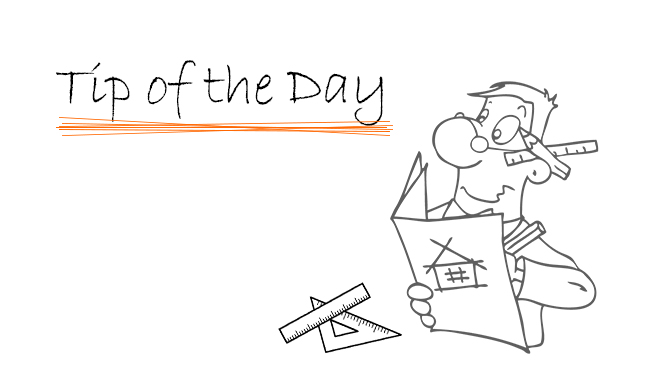
The Auto Intersect feature can be found at Options> Auto Intersection.
When this feature is enabled you can model Walls and Beans with the reference lines close and they will automatically extend to intersect.
If the feature is not enabled, the reference lines will not force intersect.

