Automatic Navigation in 3D
Tips and Tricks • Sonya Grabez • 26 March 2024
Use the ‘Look To Perpendicular’ function to automatically navigate to a perpendicular view of a surface in 3D.
Go to View > 3D Navigation Extras > Look to Perpendicular of Clicked Surface
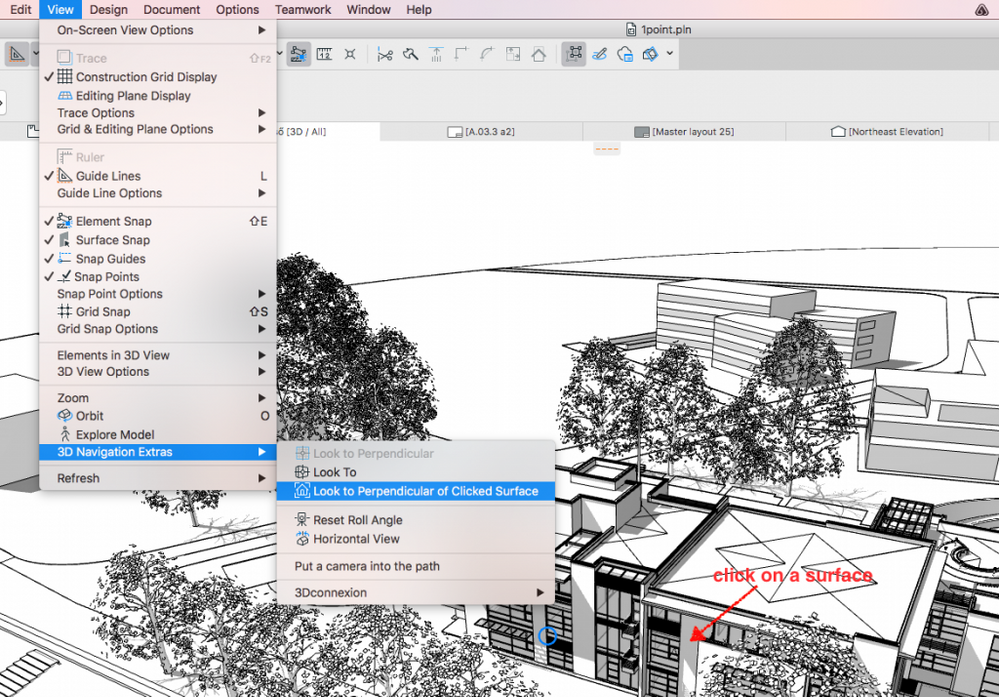
The 3D window will automatically jump to a perpendicular view of the clicked surface:


