Changing Cover Fills in Elevation
Tips and Tricks • Natalie Adams • 25 July 2022
AEC - Tip of the Day, Archicad
Sometimes we are using a Archicad standard material and dont like the way the vector hatch is appearing in Elevation, but happy with its appearance in 3D.
We know a material has a jpg and a vectorial symbol by the icons next to the surface materials. 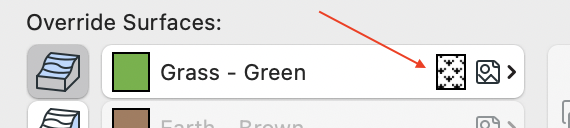
In our Elevation View Settings we can switch off the “Surface – Cover Fill Foreground” but this will affect all our materials.
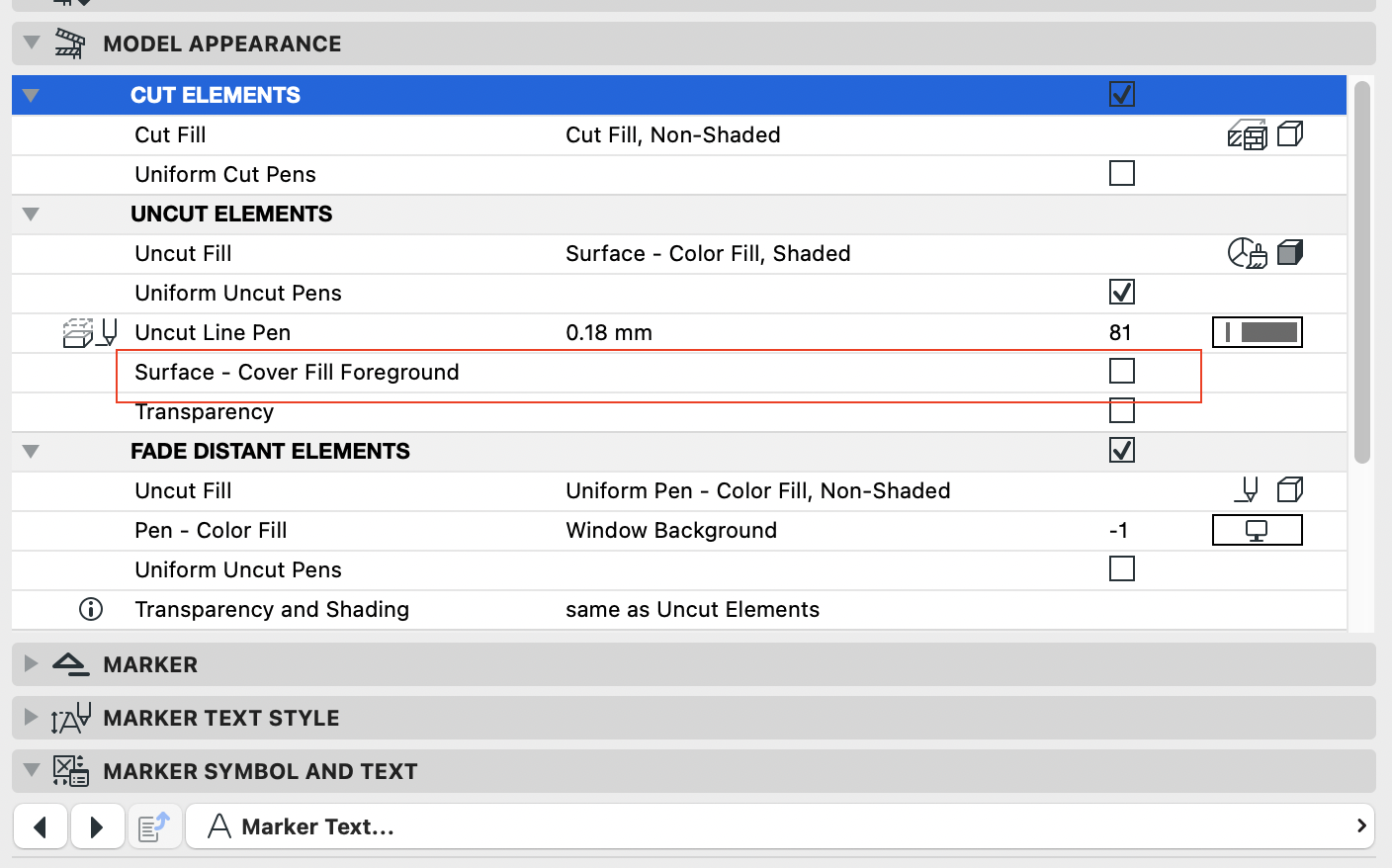
Alternatively find your material and change the hatch under Cover Fill Foreground to suit.


