Changing the Look of Marker’s On-Screen-Only Parts
Tips and Tricks • Luca Kornelia Kosa • 2 December 2020
AEC, AEC - Tip of the Day, Archicad
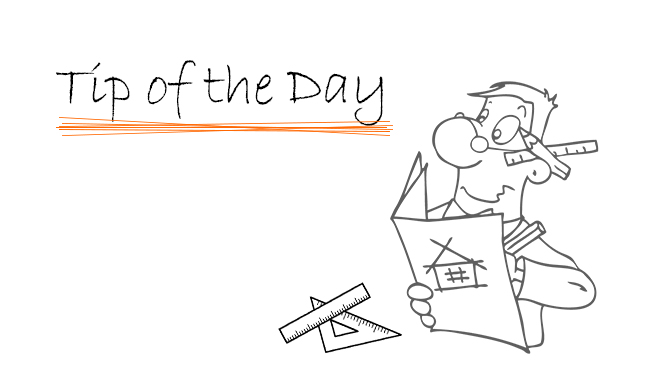
Elevation and section markers have on-screen-only parts (eg. Horizontal range marker line, Distant area marker line, Length of the Elevation marker) that won’t show up on the published plans.
The look of these parts can be customized under
Options > Work Environment > Work Environment settings… > On Screen Options
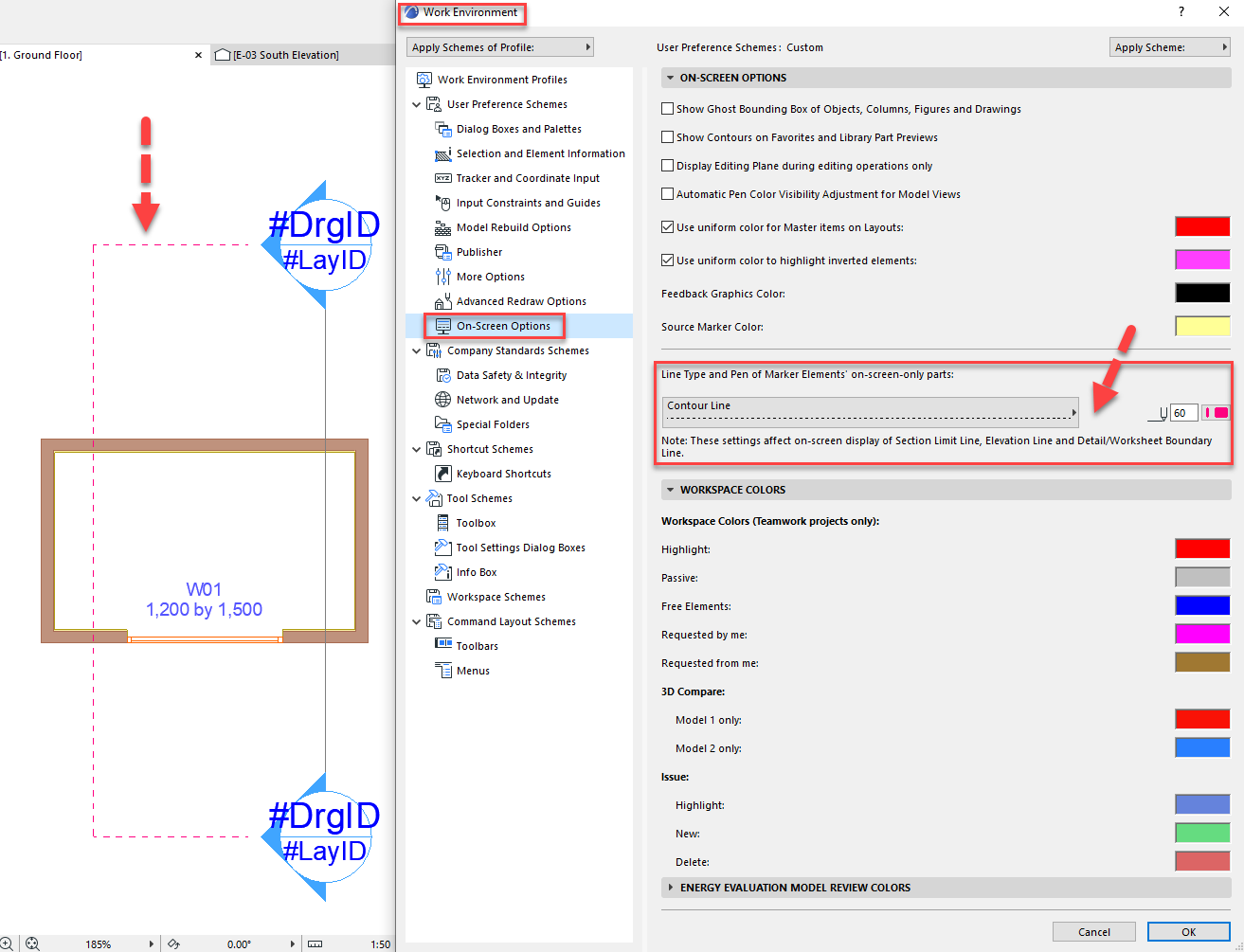
Have you signed up for the latest webinar?
- Select Ci tools Webinar Series – The new 4 tools
– https://attendee.gotowebinar.com/register/2050974425498632716 - AC24 Upgrade Training – Productivity & Enhancements
– https://myci.centralinnovation.com/Events/Register?eid=2073 - AC24 Upgrade Training – Integrated Design
– https://myci.centralinnovation.com/Events/Register?eid=2072
Past webinars are on https://myci.centralinnovation.com/ and found under My Select Benefits > Videos

