Changing the Sketch colours
Tips and Tricks • Nikesh • 27 January 2022
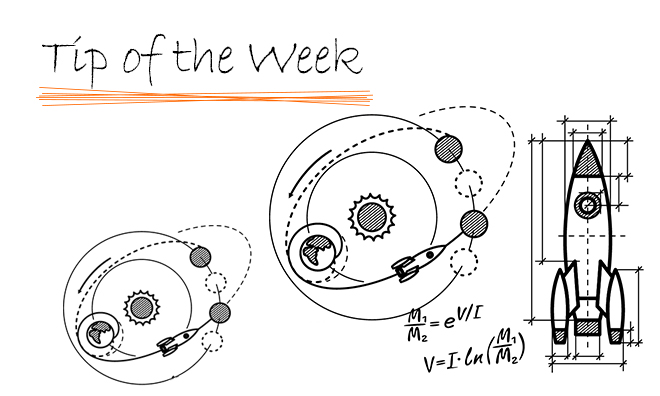
Solidworks allows you to make your sketches appear in different colours so that you can make a visual difference between your sketches even when the sketch is inactive
To do so, you need to select the sketch from the design tree > Right Mouse click on the sketch > Click Sketch colour > select the colour as intended.
Please see the attached video for the demonstration.
Kindly note, If you want to assign different colours to different entities (like different lines) of the same sketch geometry, this is a current limitation.
Right now changes in colour apply to the whole sketch. There is an enhancement SPR 550094 – (Add capability to colour individual entities in the sketch)
Nikesh Shrestha
Applications Engineer Central Innovation
At Central Innovation, we can provide all – or part – of the solution. Including SOLIDWORKS, ARCHICAD, and many more industry-leading tools.
It’s something we’ve been doing for almost 30 years. Our commitment to customer service is second to none: we help you get the best out of your technology.
For a truly unique solution to your unique challenges, please contact us. Or read about some of the great services and solutions we offer.

