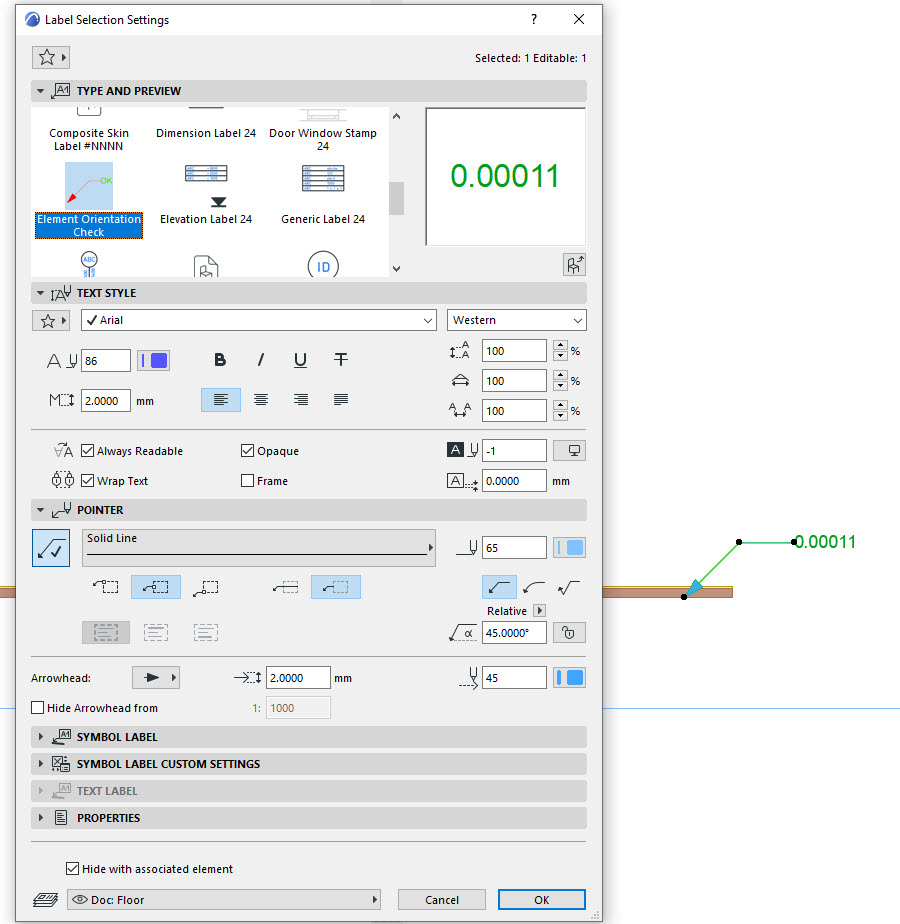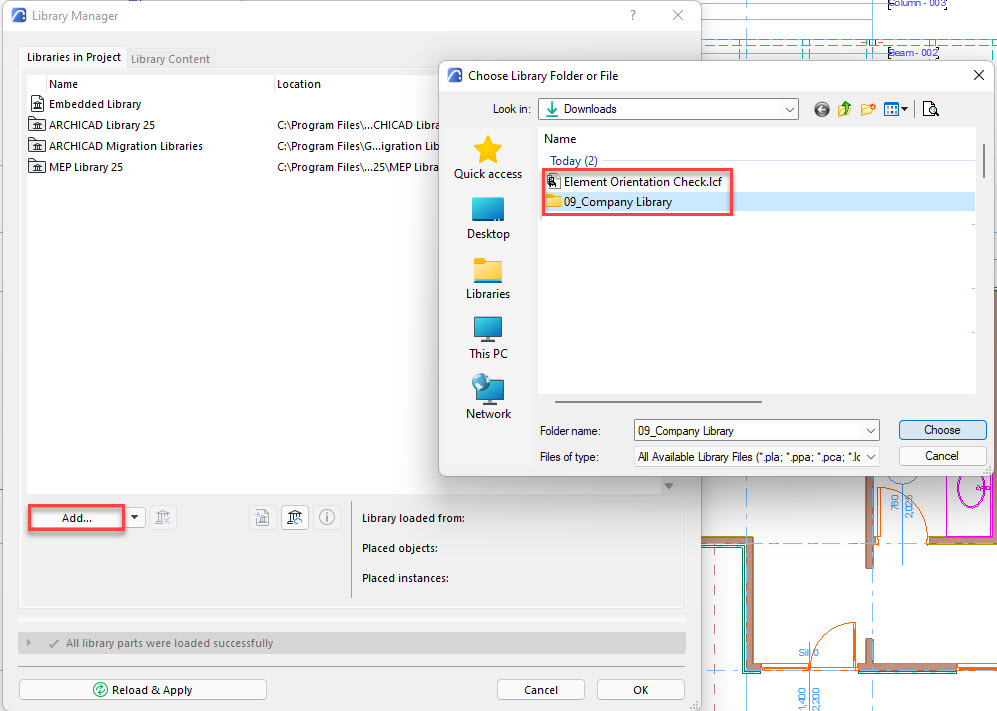Check Non Orthogonal Walls
Tips and Tricks • Andras Bognar • 8 September 2021
AEC - Tip of the Day, Archicad

Have you ever tried this label to check how your walls are accurately vertical and/or horizontal?
The Element Orientation Check label can tell you if the difference is bigger than 0.0001 degrees to the horizontal or vertical directions.
You can download it from the BIM Components Portal: https://bimcomponents.com/GSM/Details/21086
then add it to your project as a linked Library *.lcf file, or paste it to your Company Library and then add that one as a Linked Library.
Note: To avoid the issue when the difference is smaller than this label can show, you should place and/or rotate your elements by tying the angle number (0 or 90 degrees) as well.