CI Cabinets – Where is the 3D Palette?
Tips and Tricks • Natalie Adams • 13 May 2021
AEC - Tip of the Day, Archicad, Ci Tools

If you are new to using CI Cabinets and want to use the 3D palette to model you need to switch it on in the CI Cabinet Settings
Select the Cabinet > open the CI Cabinet Settings > Grids & Editing
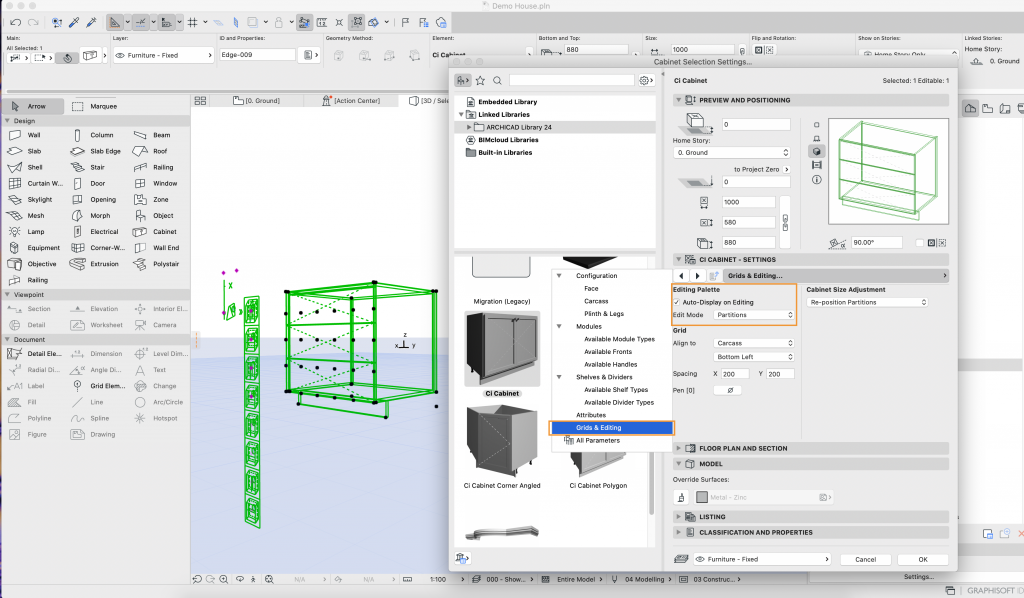
Have you signed up for the latest Webinars?
30 minute Weekly CI Tools Webinar
https://attendee.gotowebinar.com/register/5887788422757339917

