Ci Select Object Library – Framing
Tips and Tricks • Sonya Grabez • 3 June 2024
AEC - Tip of the Day, Ci Tools

Automatically assign Framing elements to placed walls using the CI Select Library.
Simply select the desired walls and go to CI Tools > CI Select > Place Wall Framing
The Wall Framing object can be found under Ci Select Library 27.lcf > Structural > Wall framing.
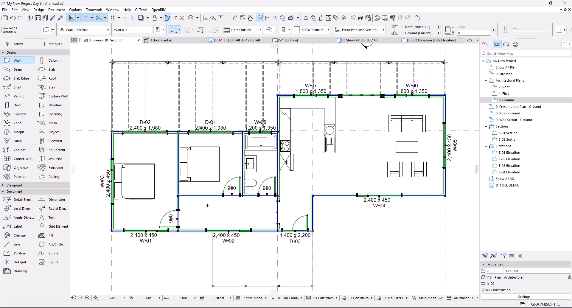
Download the CI Select Library and the Additional Surface Catalog from your MyCi profile in the My Select Benefits ➔ ARCHICAD Resources section.
Note: The Select Library is available for Select Customers in Australia and New Zealand & Premium Subscription holders internationally.

