Code to Activate SimulationXpress
Tips and Tricks • Sriram Krishnan • 26 June 2020
MFG - Tip of the Week, MFG - Tips and Tricks, Solidworks Simulation
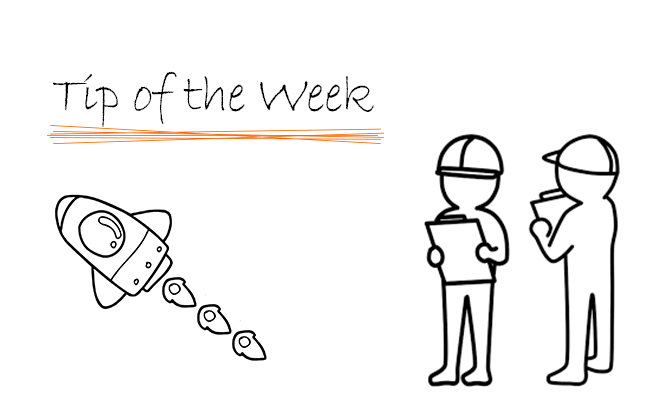
SOLIDWORKS provides an entry-level stage design verification tool called SimulationXpresscomes with SOLIDWORKS Standard, Professional and Premium Licenses. With SimulationXpress initial design validation for a part can be performed.
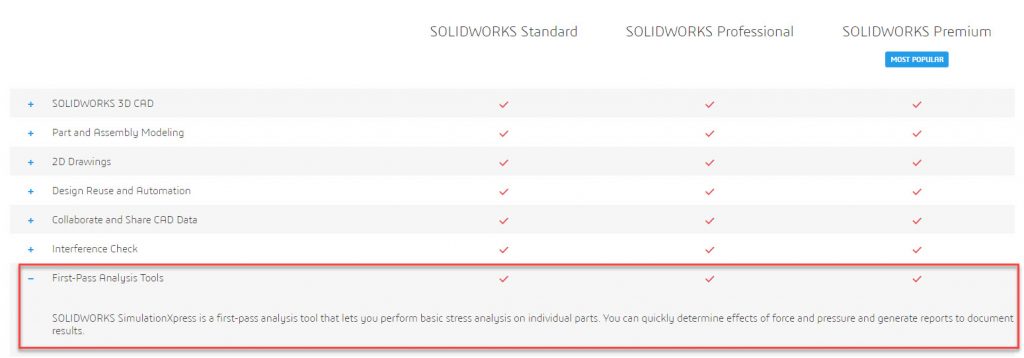
To activate SimulationXpress after SOLIDWORKS Installation, it is mandatory to receive an activation code from My SOLIDWORKS account.
Launch SOLIDWORKS-> Create New/Open a document.
Under Tools–>Xpress Products, Select SimulationXpress. It will launch the “Enable SimulationXpress” window.
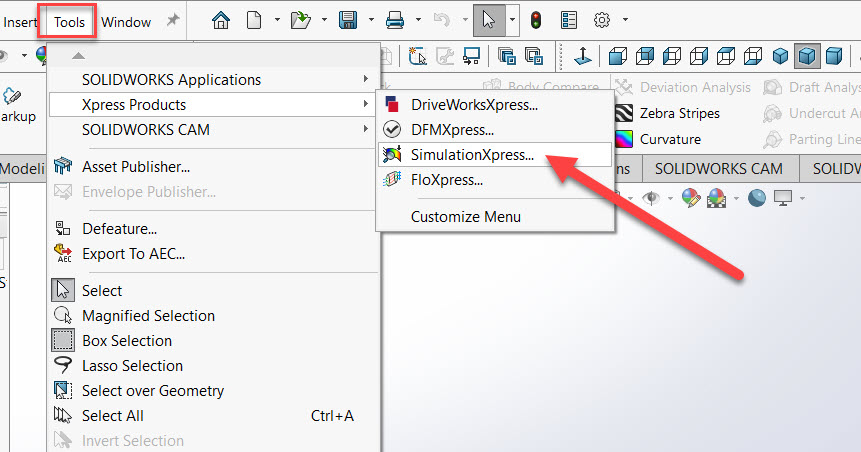
Select My SOLIDWORKS.com/xpress link
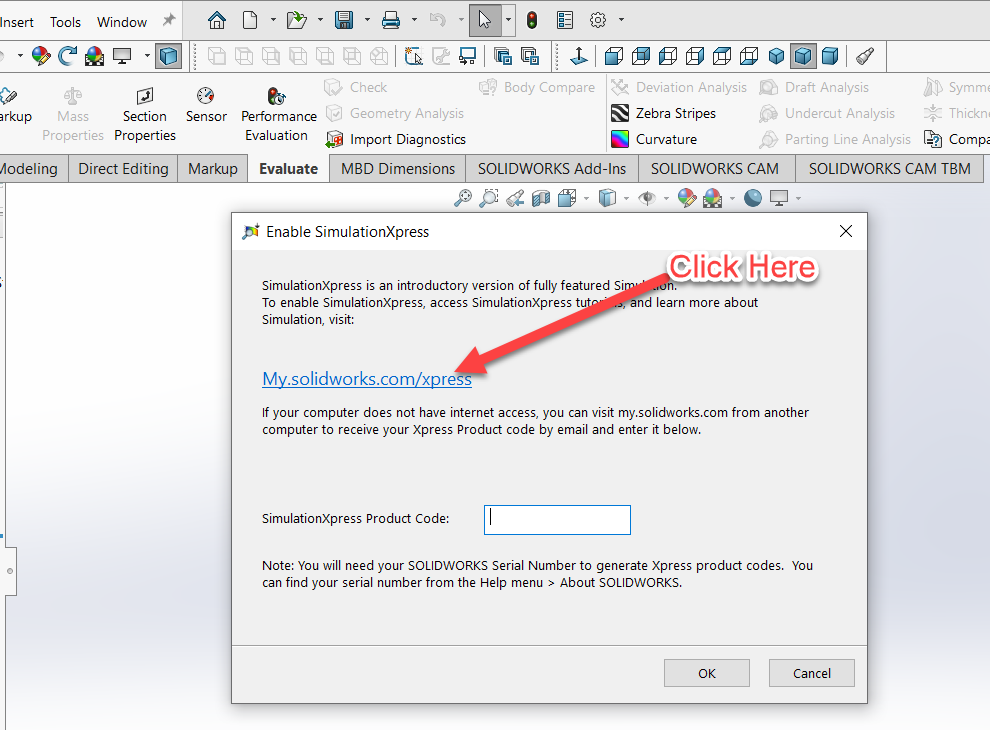
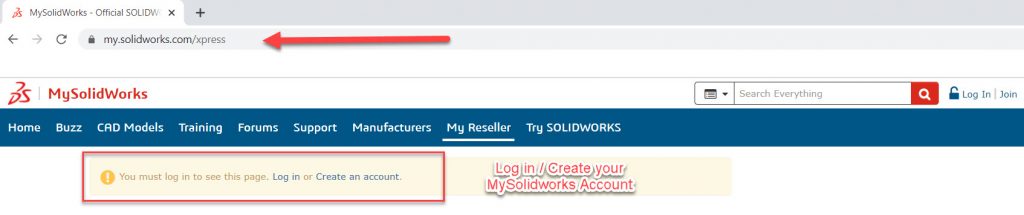
After logging into MySOLIDWORKS.com/Xpress, enter the SOLIDWORKS serial number, version, and the Xpress product required for activation. Click “Get My Code”.
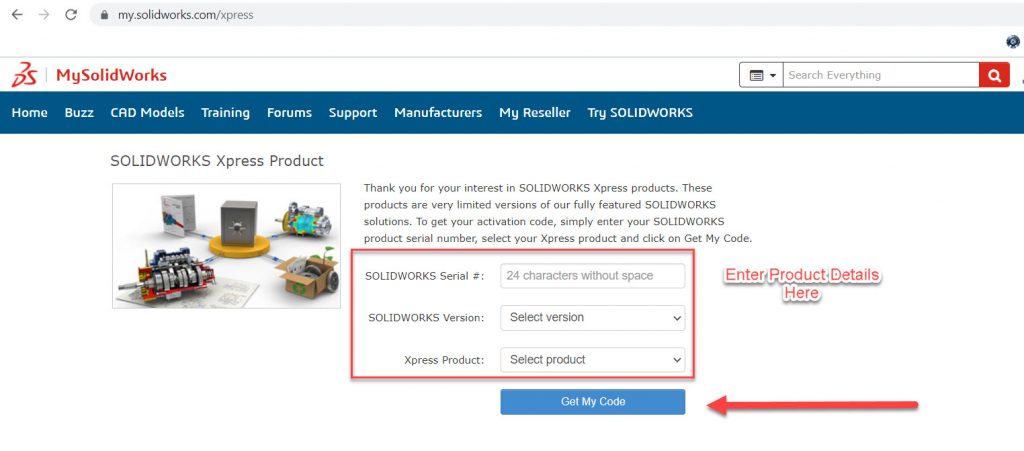
The activation code will be displayed.
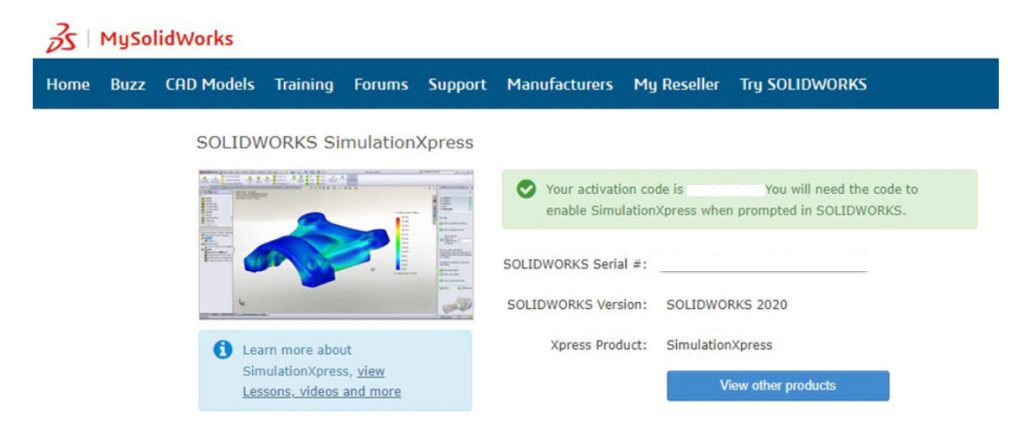
The SimulationXpress requires a Solid body to launch.
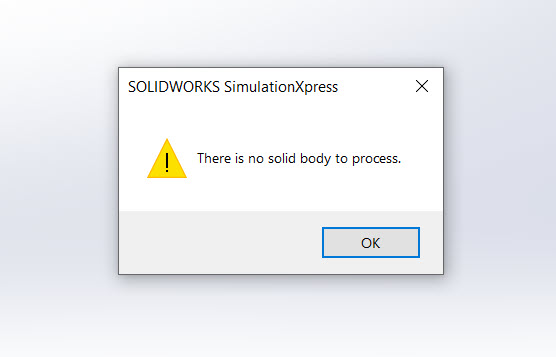
After creating a solid body and launching SimulationXpress, the code can be entered in the Enable SimulationXpress window. And the SimXpress window opens and will remain enabled from then.
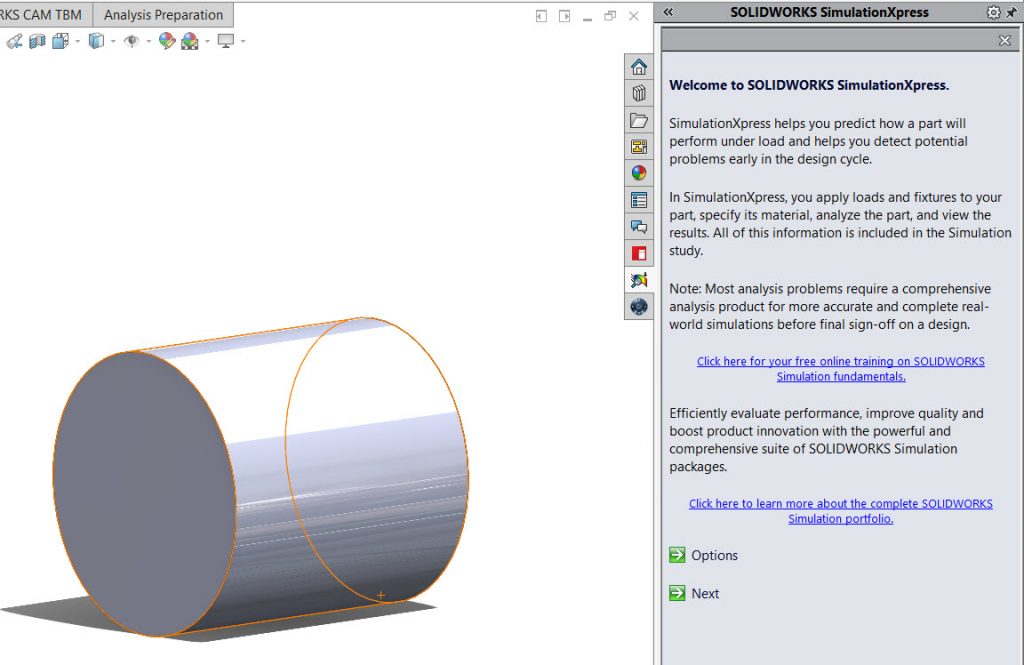
Sriram Krishnan
Applications Engineer
Central Innovation, WA
At Central Innovation, we can provide all – or part – of the solution. Including SOLIDWORKS, Archicad, and many more industry-leading tools.
It’s something we’ve been doing for almost 30 years. Our commitment to customer service is second to none; we help you get the best out of your technology.
For a truly unique solution to your unique challenges, please contact us. Or read about some of the great services and solutions we offer.

