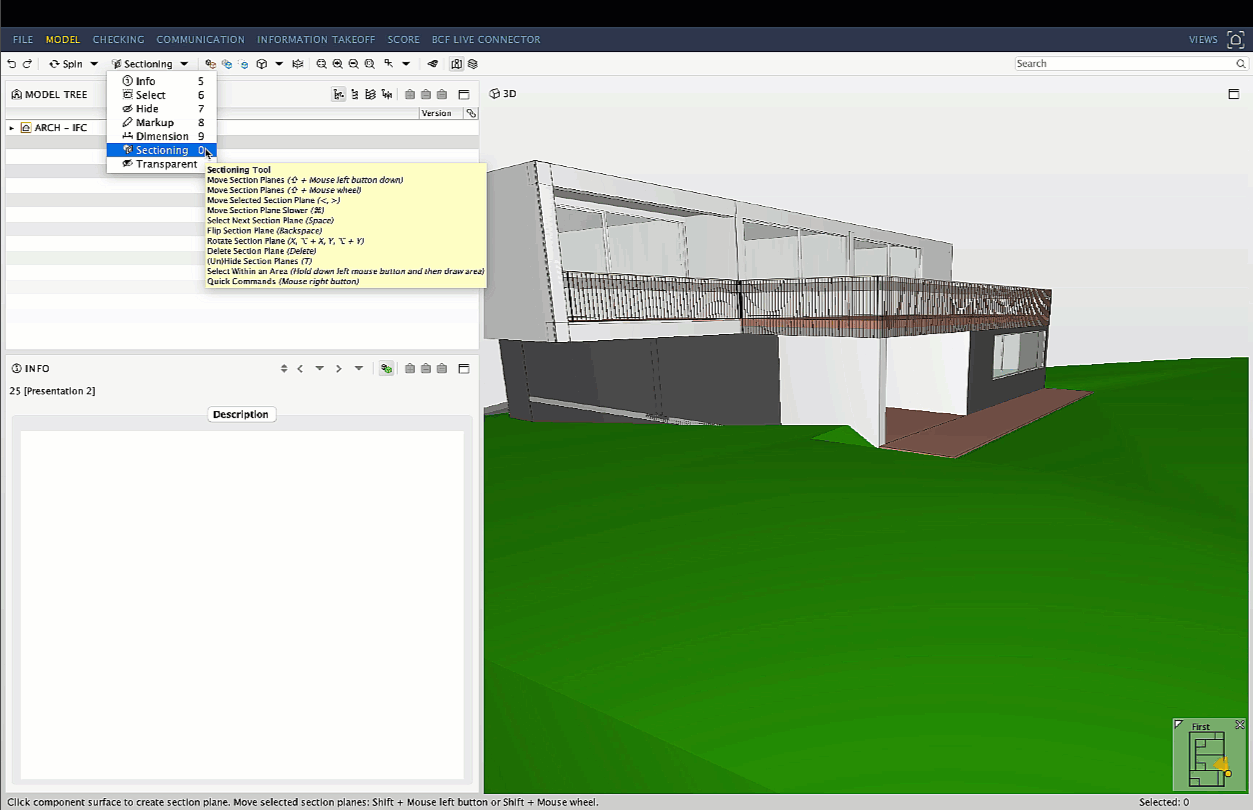Create Sections on 3D using Solibri
Tips and Tricks • Carolina Bundchen • 28 February 2024
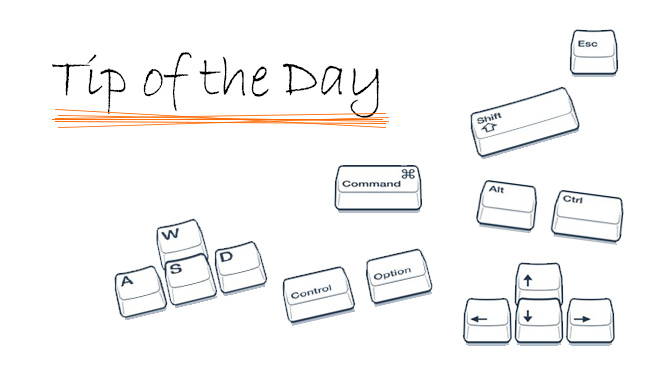
Solibri can be used to Check, Visualize and Generate Information from IFC models. Did you know you could create sections on the 3D model?
Select “Sectioning” from the Drop Down Menu:
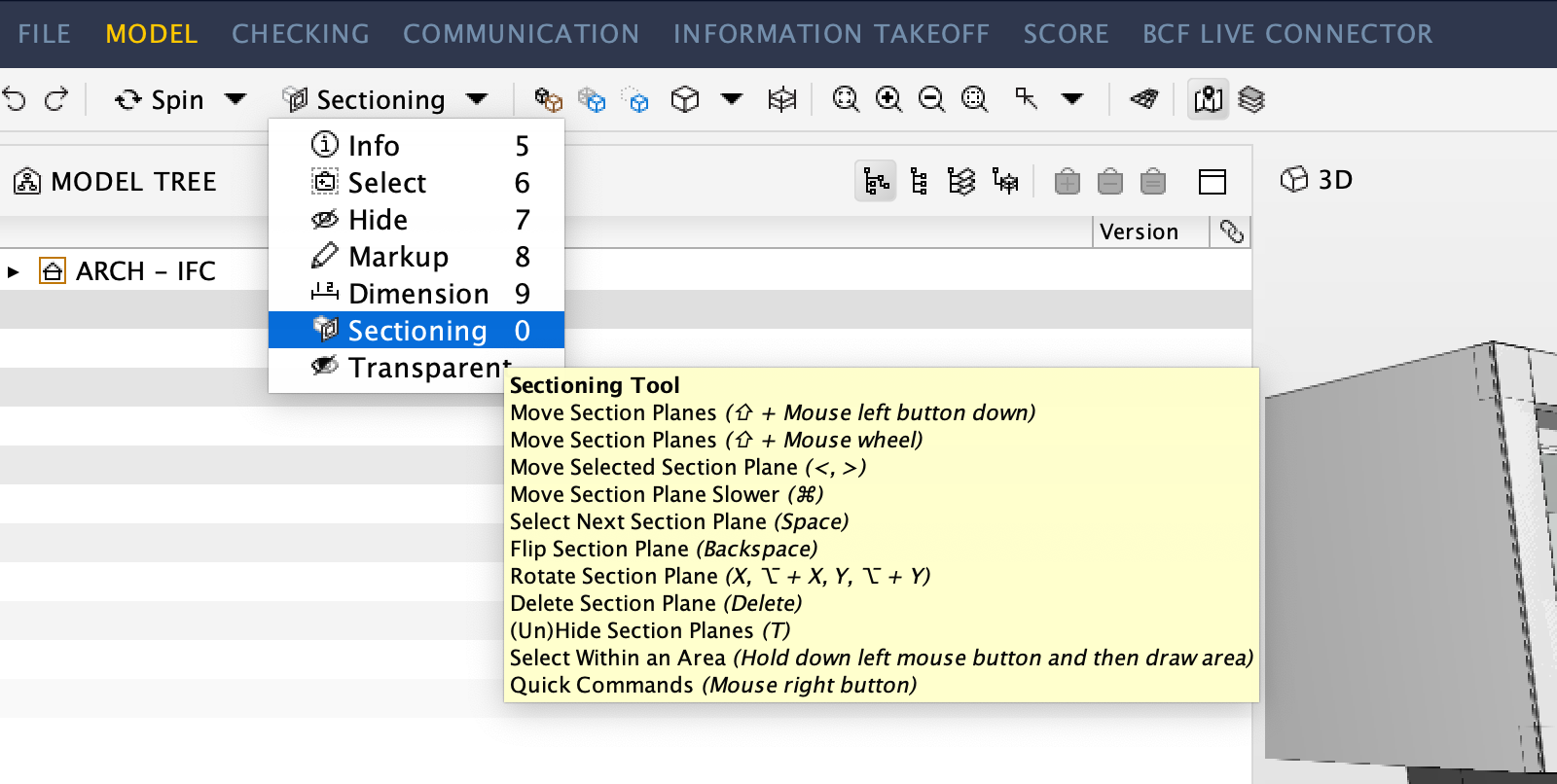
- Click on a Surface to Place the Section
- Hold shift and drag the Section Plane to move the Section
- Press “X” and “Y” to rotate the Section Plane