Relink Story Level
Tips and Tricks • Jose Rivera • 29 April 2024
AEC, AEC - Tip of the Day, Shortcut tool

It might have been times when you have been modelling a project and after a while you realised that some elements are placed in other floors even though you see them in the correct story level, so you try to change the Home Story Level, but the element changes its position as per the elevation is related to the story level it belongs.
Well I have good news for you, there is a way to sort this out, modify the home story level without changing the element position within the model.
There is a feature named Relink Home Story, which allows to relink the element Home Story as it’s name suggests but keeping it position. You can get there by right clicking in the element
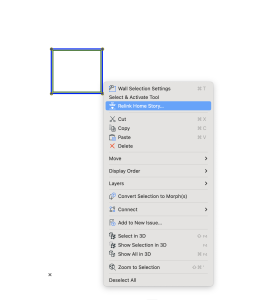
This feature will allow you assign elements to the corresponding story level without affecting its position.

