Create Your Own Label
Tips and Tricks • Camilo Valencia • 6 March 2020
AEC - Tip of the Day, Archicad

In ArchiCAD, you can create your own label containing any information from the elements, properties, classifications, surfaces, etc. To do it follow the next steps:
- Just draw the label using lines.
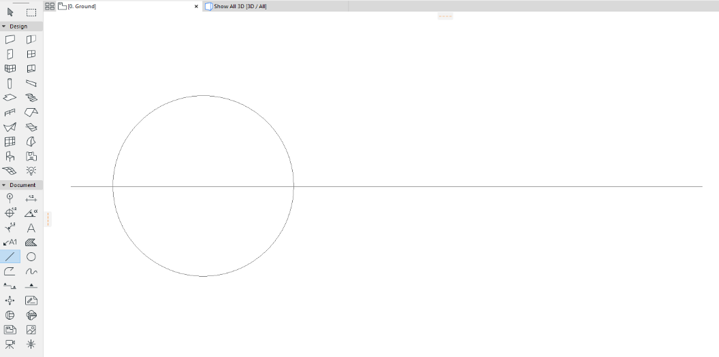
- Use Text/Autotext to place any information that you want to show like surface, length, properties, ID, etc.
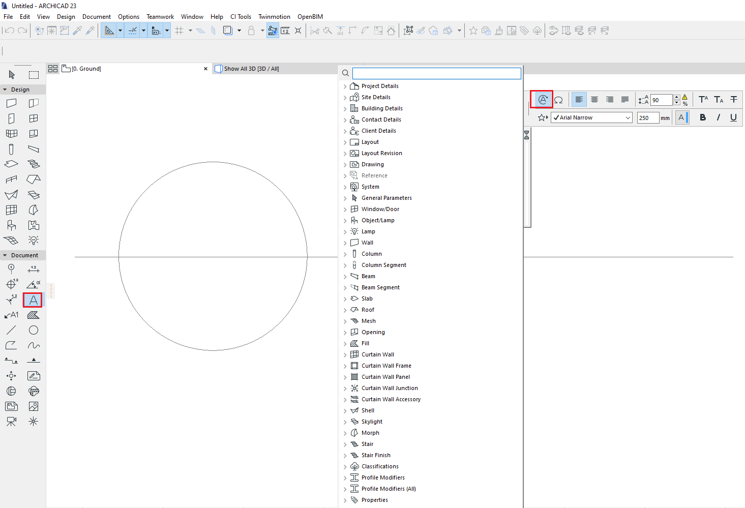
- Then save the new Label selecting the elements drawn and going to File>Libraries and Objects>Save Selection as>Label. Them will become available in your label tool.

