Drag and Drop SketchUp Objects
Tips and Tricks • Michael Warr • 1 March 2021
AEC - Tip of the Day, Archicad, BIM
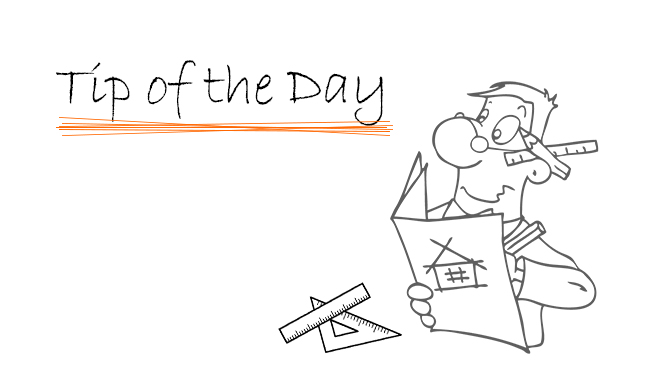
Improve your visualisation by using sketch up objects – simply drag and drop a SketchUp file onto your floor plan to add it to your model.
Watch out for high polygon counts though and use layer management to control whether these should appear in sections / elevations. Lot’s of Polygons equates to complex shadows and longer processing times.
This weeks webinars.
- Mon – AC24 Upgrade Training – Productivity & Enhancements
- Tues – Weekly IFC Collaboration Webinar
- Wed – Weekly Archicad Q&A
- Wed – AC24 Upgrade Training – Integrated Design
- Thus – Weekly Ci Tools Q & A
- Thus – Ci Tools 24 Upgrade Training
- Fri – AC24 Upgrade Training – BIMcloud
Click here for more information: https://myci.centralinnovation.com/Support/EventCalendar/7151

