Element Information
Tips and Tricks • Khan • 24 May 2022
AEC - Tip of the Day, Archicad, Ci Tools

Want to measure an area or the volume of an element?
Window > Palettes > Element Information
The Element Information Palette is a useful way to measure. It displays the area & volumes both with and without holes.
A handy way to measure cut and fill with your existing and proposed meshes for example.
The six buttons display, from left to right:
Elements Properties.
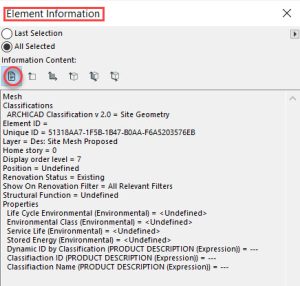
Element’s Size.

Element’s Area on Plan.

Element’s Height & surface

Element’s Volume.
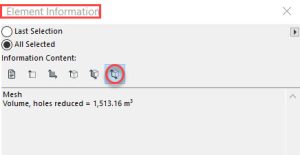
With all the Information Content on.


