Exporting IFC from Archicad – Location
Tips and Tricks • Carolina Bundchen • 6 March 2024
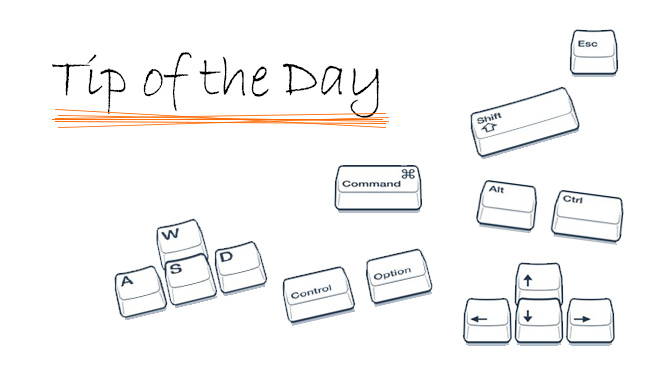
To ensure a good workflow between disciplines, all involved parties must agree on the location reference so all IFCs will fit seamlessly in the Federated Model. In Archicad, the best practice is to use the Survey Point and IFC Georeference to determine that.
You can use a Surveyors file to insert the Survey Point to the correct location concerning your Archicad Origin. And to Add IFC Georeference Settings go to Options > Project Preferences > Location Settings > Survey Point :
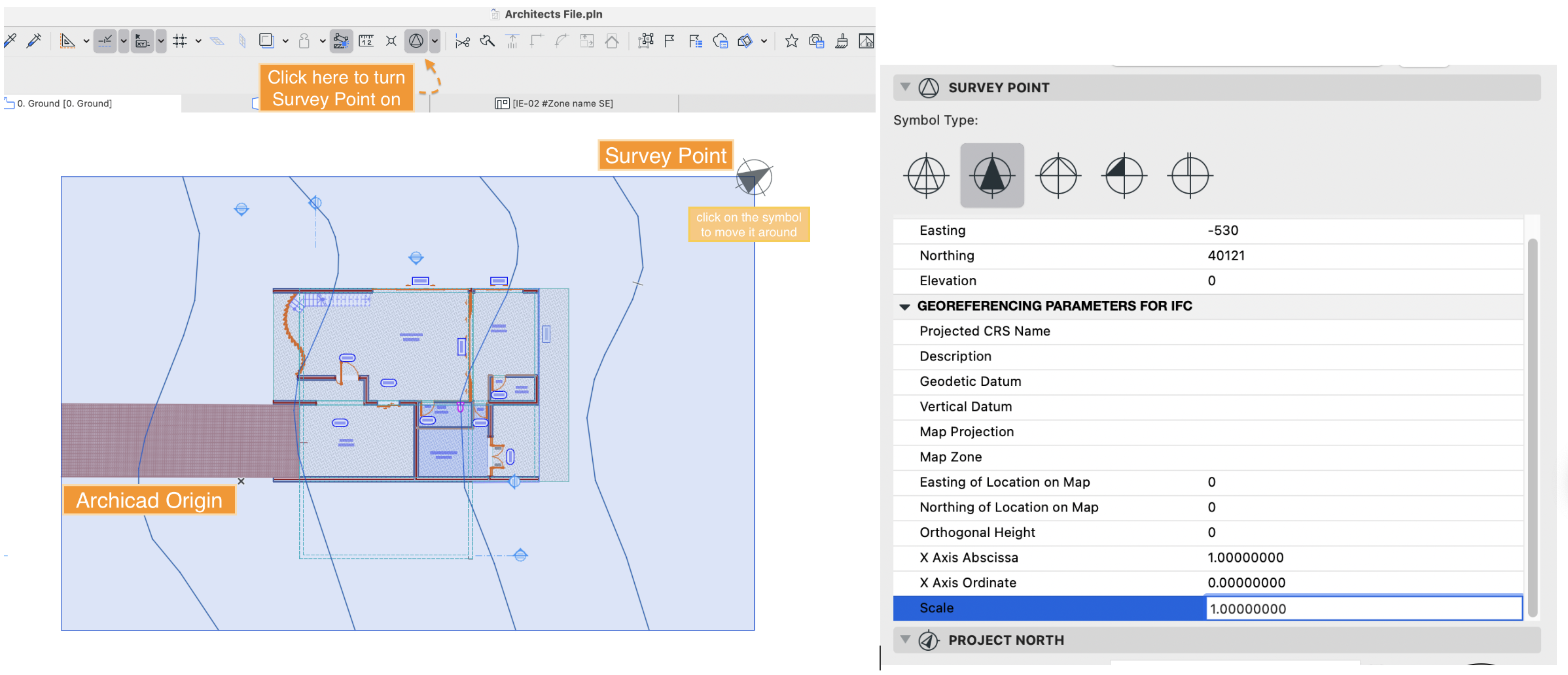
If the user exports ‘Survey Point and Project Origin’, the Survey Point will become “IFC Global Origin” in the exported IFC file and the Project Origin will be “IFC Site Location”, giving the other users the choice of bringing your IFC in the location they choose, accordingly to how their software works.
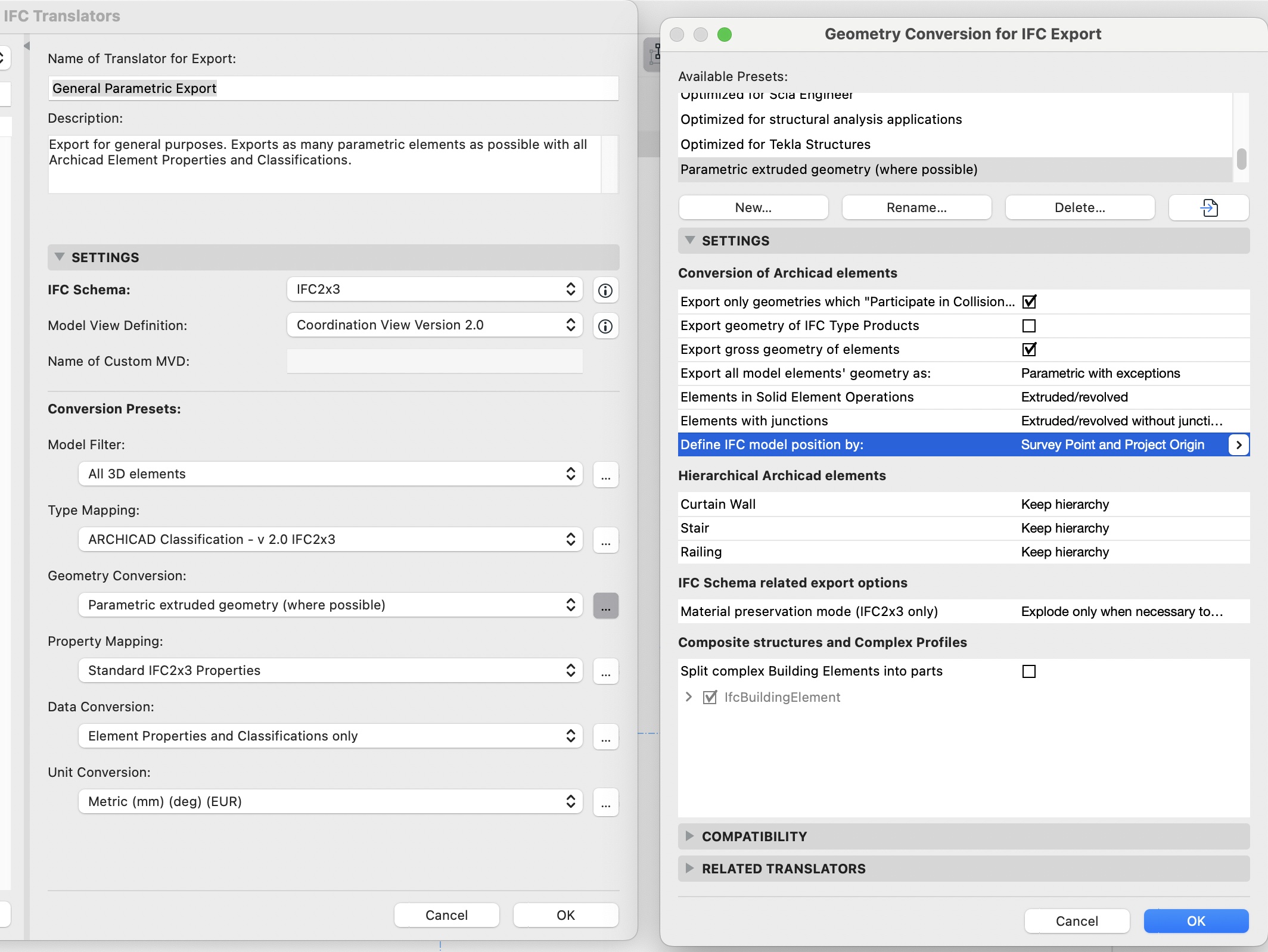
For Reference:
|
IFC
|
Archicad
|
Revit
|
|
IFC Global Origin
|
Survey Point
|
Survey Point
|
|
IFC Site Location
|
Project Origin
|
Internal Origin
|

