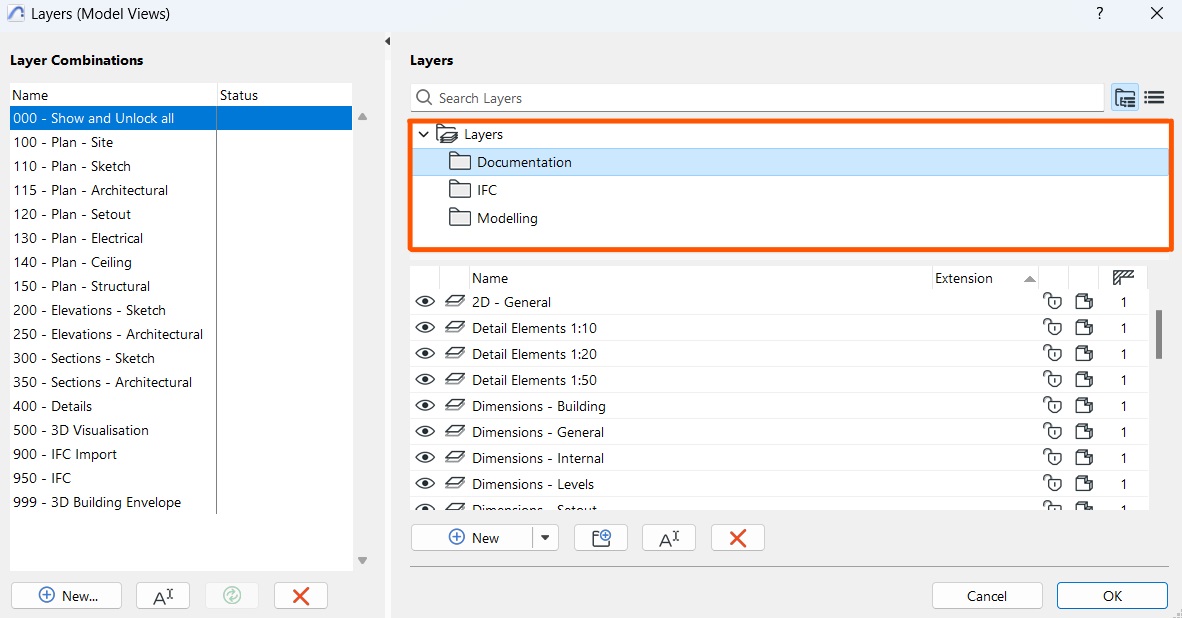Filter Your Layers
Tips and Tricks • Sonya Grabez • 31 January 2024
AEC - Tip of the Day, Archicad
Layers in ArchiCAD can be sorted by name, extension or status by clicking on any of the column headers… but did you know that you can also use Attribute Folders in Archicad 27?
Here, you can sort layers by:
- Documentation – Attributes such as 2D lines and markers used for Project Documentation.
- IFC – Attributes imported from IFC files.
- Modeling – Elements and Attributes used to create a 3D Model
Or, you can create customised Attribute Folders by right clicking the ‘Layers’ folder and selecting ‘New Folder’