Finding Source Markers
Tips and Tricks • Silvia Fernandez • 28 June 2022
AEC - Tip of the Day, Archicad, BIM
If there is a reasonable density of markers, use the View > On-Screen View Options > Highlight Source Markers command.
This option makes it easy to tell at a glance which of your markers on screen are source markers.
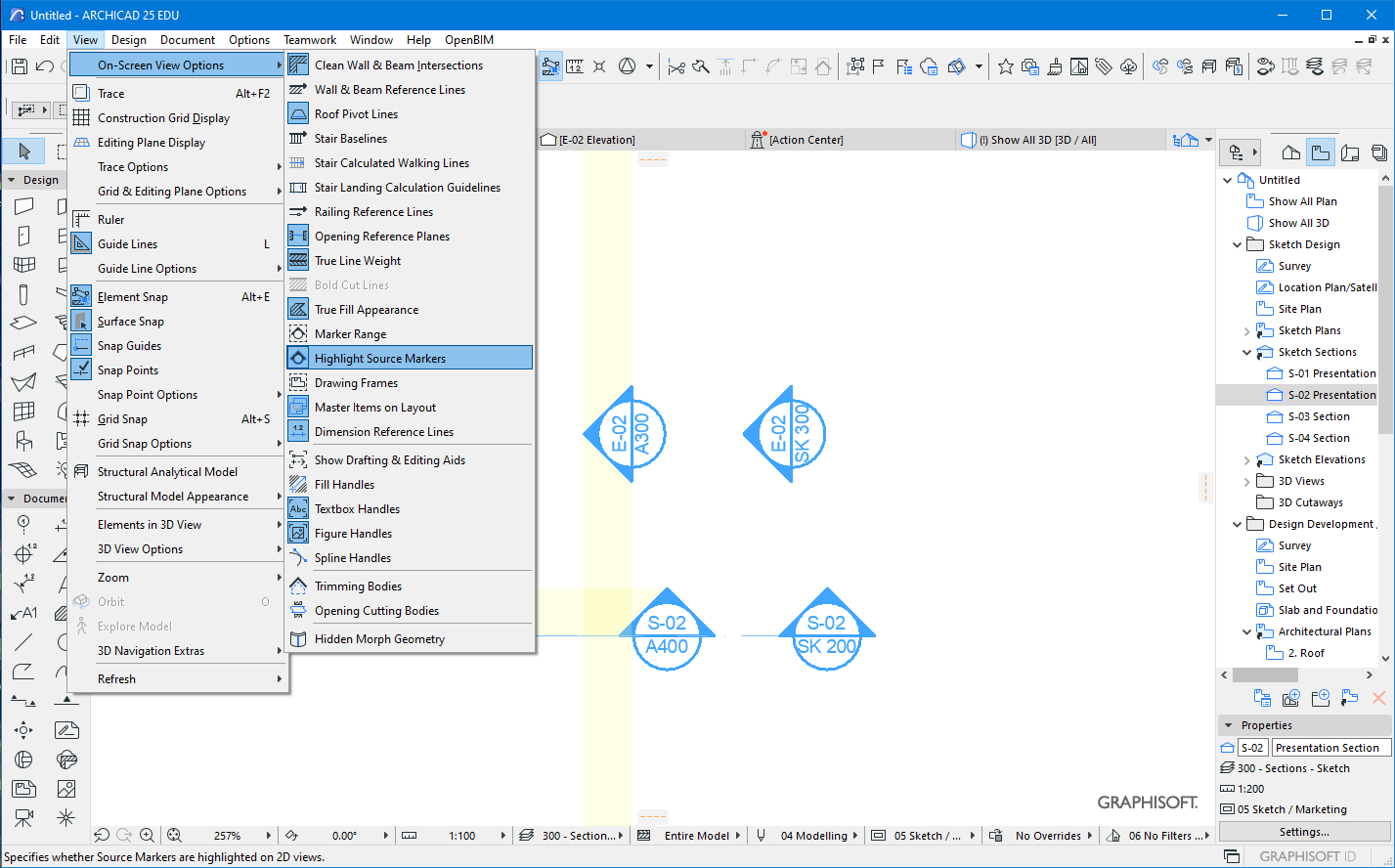
There is also a setting in the work environment to adjust the color of the highlight from standard yellow to any color or RGB code.
To find out more about Managing Markers in ARCHICAD:
https://helpcenter.graphisoft.com/user-guide-chapter/86803/
Sign into MyCi to see more content https://myci.centralinnovation.com/
Like our latest Passive House Webinar https://myci.centralinnovation.com/Content/Videos/294a?tipId=2402

