Floor plan detail for Cabinets
Tips and Tricks • Luca Kornelia Kosa • 9 December 2021
AEC, AEC - Tip of the Day, Archicad, Ci Tools
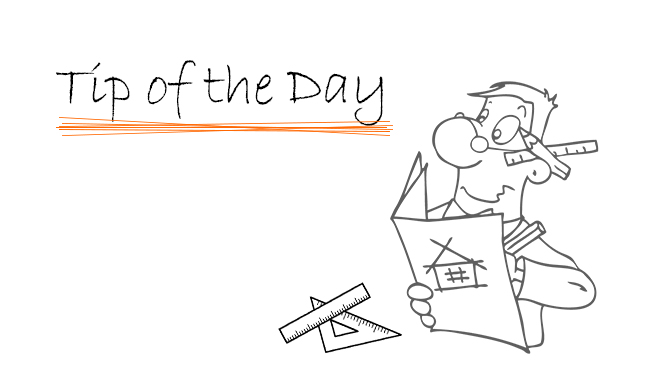
You can change the level of Floor Plan detail for the Ci Tools Cabinets under the Model View Options settings.
Navigate to Document > Model View > Model View Options… > CI CABINETS
For each combination that you use, you can set up the level of detail by changing the Cutting Plan Height.
if the Cutting Plan Height is cutting through the Cabinet, all the detail of the joinery will show up – this can be useful for detailed joinery plans.

For the ‘usual’ architectural representations the Cutting Plan Height can be set up to be higher.

Please read about the Model View Options combination in more detail HERE.
Have you signed up for the latest webinar?
Check the Event Calendar on your MyCi profile for the details: https://myci.centralinnovation.com/Support/EventCalendar/b6f2
Past webinars are on https://myci.centralinnovation.com/ and found under My Select Benefits > Videos

