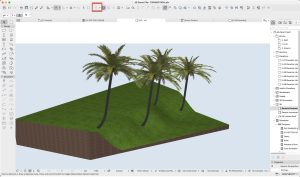Gravity
Tips and Tricks • July Sivira • 6 October 2023
AEC - Tip of the Day, Archicad
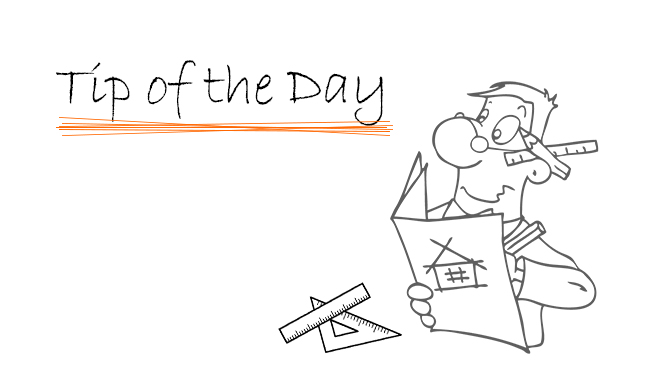
When placing elements in a project, you can use the Gravity tool to “snap” them to the correct elevation on relation to a horizontal element, like top of a Slab, Roof, Shell, or Mesh.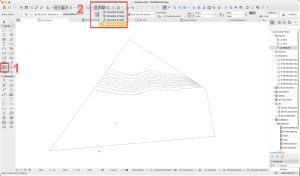
For example, when you place these palm trees, they will gravitate to the elevation of the Mesh at the point of placement.
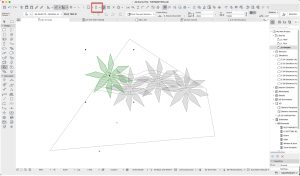
Note:
1.- Gravity only affects newly created elements and cannot be used for editing existing ones.
2.- All these elements can use gravity: Wall, Column, Beam or Object-type element and Level Dimension.