Green Overlay on geometry and Icons in Graphics Area in solidworks 2022.
Tips and Tricks • Ravi Solanki • 19 May 2022
Ambient Occlusion option, Different color icons, Graphics issue, Graphics issue 2022, green graphics area, Green icons, Green Overlay
Green Overlay on geometry and Icons in Graphics Area in Solidworks 2022.
This issue was identified in SOLIDWORKS 2022 with the use of Real view and Ambient Occlusion option active with Enhanced Graphics Performance.
The display area looks like this:
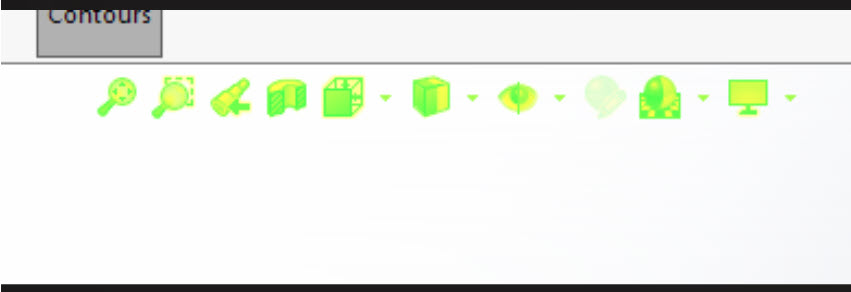

To resolve the issue turn off the following 2 settings.
- Enhance graphics.
- Ambient Occlusion.
To turn off Enhance graphics, do the following:

To turn off Ambient Occlusion, do the following:

Once these settings are changed and saved, restart Solidworks and the issue should be resolved.
Ravi Solanki
Application Engineer
At Central Innovation, we can provide all – or part – of the solution. Including SOLIDWORKS, ARCHICAD, and many more industry-leading tools.
It’s something we’ve been doing for almost 30 years. Our commitment to customer service is second to none: we help you get the best out of your technology.
For a truly unique solution to your unique challenges, please contact us. Or read about some of the great services and

