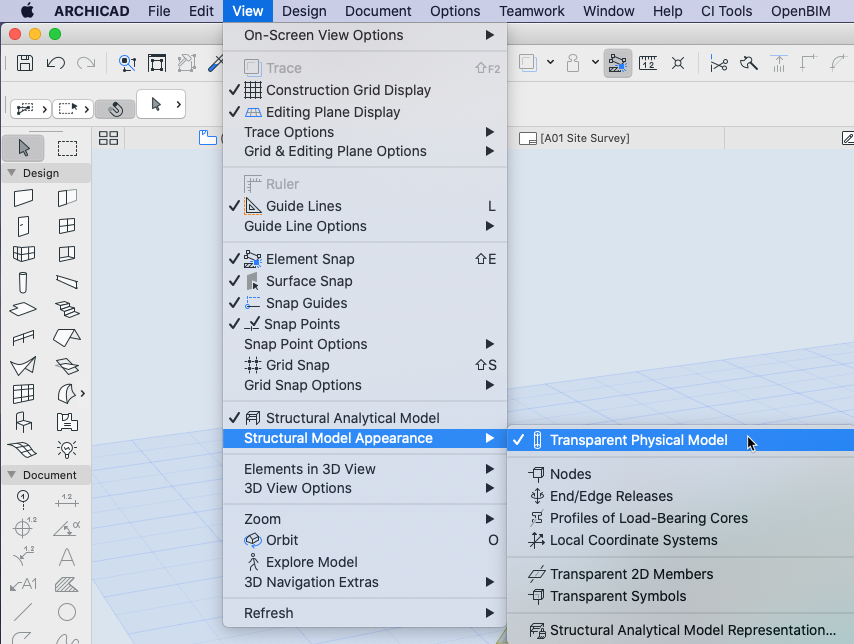Hiding the Transparent Physical Model
Tips and Tricks • Michael Warr • 4 August 2020
AEC - Tip of the Day, Archicad

Introduced in Archicad 24, the Structural Analytical Model (SAM) allows us to generate a file for engineers directly out of Archicad.
Prior to exporting one though, it’s important do some checking. The appearance of the SAM as one and two dimensional objects can sometimes get lost in the context of the BIM model so having the ability to switch the context on and off is a neat trick.
This will isolate the ‘stick’ model in the window allowing you to see if any of your structural elements in the BIM model are missing the important load bearing category setting.